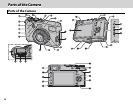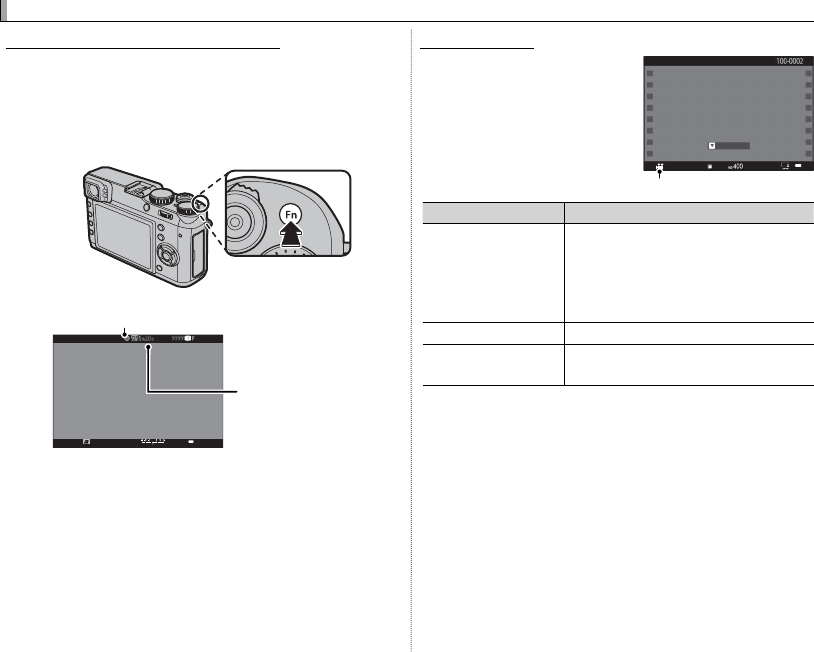
22
Basic Movie Recording and Playback
Basic Movie Recording and Playback
Recording High-De nition (HD) Movies
Recording High-De nition (HD) Movies
The camera can be used to record short high-
de nition movies.
1
Press the Fn button (function button 1) to start
recording.
Recording indicator
Time remaining
2
Press the button again to end recording. Re-
cording ends automatically when the maxi-
mum length is reached or the memory card is
full.
Q The indicator lamp lights while movies are being
recorded.
Viewing Movies
Viewing Movies
During playback, movies
are displayed as shown at
right. The following oper-
ations can be performed
while a movie is displayed:
12/31/2050 10:00 AM
PLAYPLAY
±0
Movie icon
Operation
Operation
Description
Description
Start/pause playback
Start/pause playback
Press the selector down to start playback.
Press again to pause. While playback
is paused, you can press the selector
left or right to rewind or advance one
frame at a time.
End playback
End playback Press the selector up to end playback.
Adjust speed
Adjust speed
Press the selector left or right to adjust
playback speed during playback.