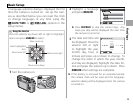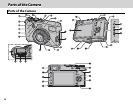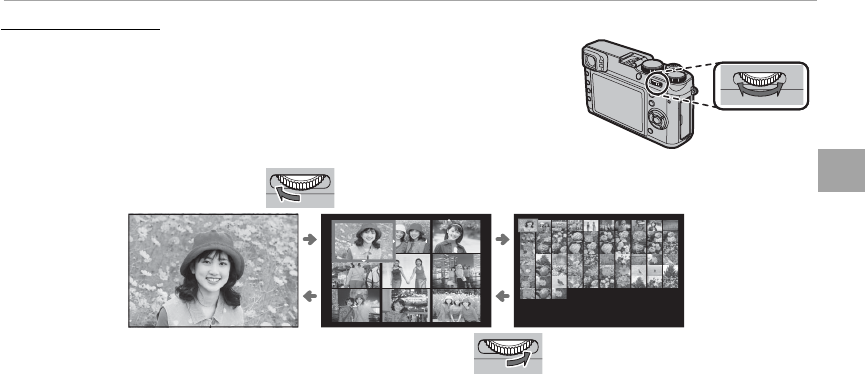
19
Basic Photography and Playback
Viewing Pictures
Multi-Frame Playback
Multi-Frame Playback
To change the number of images displayed, rotate the command dial
left when a picture is displayed full frame.
Rotate left to view
more images.
100-0001
100-0001
Rotate right to view
fewer images.
Use the selector to highlight images and press MENU/OK to view the highlighted image full frame
(to zoom in on the selected image, rotate the command dial right when the picture is displayed full
frame). In the nine- and hundred-frame displays, press the selector up or down to view more pictures.