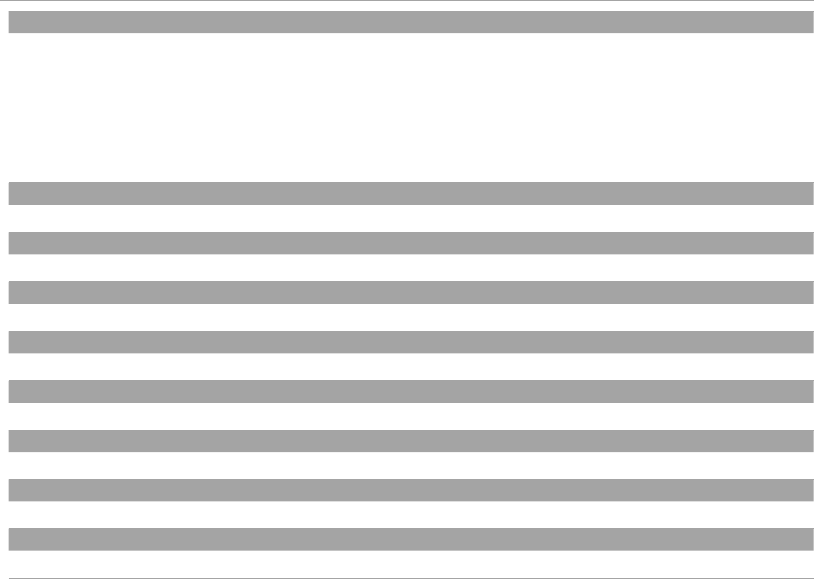
70
Using the Menus: Shooting Mode
U
U
DYNAMIC RANGE
DYNAMIC RANGE
(
(
default:
default:
V
V
)
)
Control contrast. Choose lower values to increase contrast when shooting indoors or under overcast skies, higher values to
reduce loss of detail in highlights and shadows when photographing high-contrast scenes. Higher values are recommended
for scenes that include both sunlight and deep shade, for such high-contrast subjects as sunlight on water, brightly-lit autumn
leaves, and portraits taken against a blue sky, and for white objects or people wearing white; note, however, that mottling may
appear in pictures taken at higher values.
R If AUTO is selected, shutter speed and aperture will be displayed when the shutter button is pressed halfway.
R
R
W
W 200% is available at sensitivities of ISO 400 and above,
X
X 400% at sensitivities of ISO 800 and above.
P
P
FILM SIMULATION
FILM SIMULATION
(
(
default:
default:
c
c
PROVIA/STANDARD)
PROVIA/STANDARD)
Simulate the e ects of di erent types of lm (P 51).
X
X
FILM SIMULATION BKT
FILM SIMULATION BKT
Choose lm types for lm simulation bracketing (P 52).
B
B
SELF-TIMER
SELF-TIMER
(
(
default:
default:
OFF)
OFF)
Take pictures with the self-timer (P 49).
D
D
WHITE BALANCE
WHITE BALANCE
(
(
default:
default:
AUTO)
AUTO)
Adjust colors to match the light source (P 39).
f
f
COLOR
COLOR
(
(
default:
default:
MID)
MID)
Adjust color density.
q
q
SHARPNESS
SHARPNESS
(
(
default:
default:
STANDARD)
STANDARD)
Sharpen or soften outlines.
r
r
HIGHLIGHT TONE
HIGHLIGHT TONE
(
(
default:
default:
STANDARD)
STANDARD)
Adjust the appearance of highlights.
s
s
SHADOW TONE
SHADOW TONE
(
(
default:
default:
STANDARD)
STANDARD)
Adjust the appearance of shadows.


















