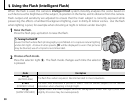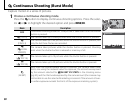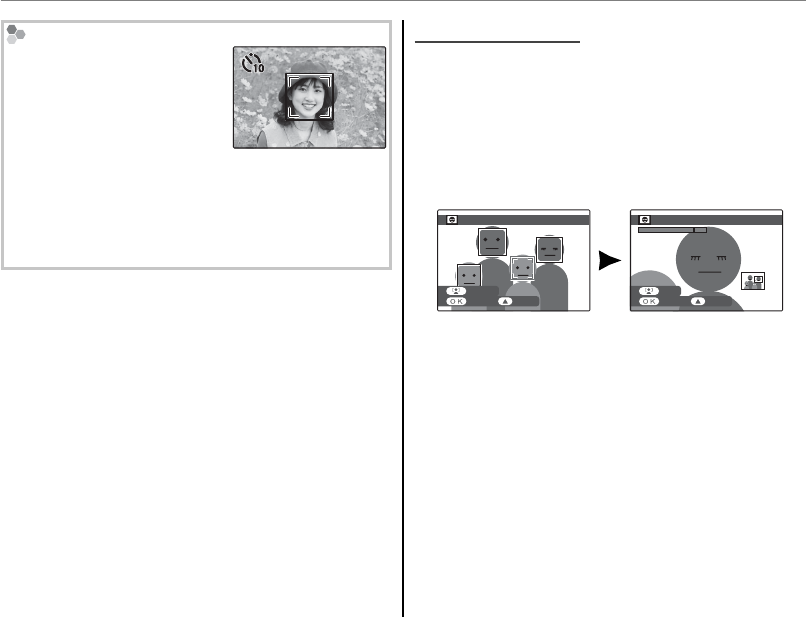
32
Intelligent Face Detection
Intelligent Face Detection
Intelligent Face Detection is
recommended when using
the self-timer for group- or
self-portraits (pg. 77).
7
77
When a picture taken with Intelligent Face Detection
is displayed, the camera can automatically select faces
for red-eye removal (pg. 88), playback zoom (pg. 45),
slide shows (pg. 84), image search (pg. 51), image disp.
(pg. 99), printing (pg. 60), and cropping (pg. 90).
Blink Detection
Blink Detection
If an option other than OFF is selected for A IM-
AGE DISP. (pg. 99), a warning will be displayed
if the camera detects subjects who may have
blinked when the picture was taken. If ZOOM
(CONTINUOUS) is selected, you can press the g
button to zoom in on these subjects.
STORE ERASE
BLINK DETECTION
ZOOM UP
STORE ERASE
BLINK DETECTION
NEXT
3 Caution
Blink detection is not performed if the camera fails to
detect a face or when OFF is selected for
A
A IMAGE
DISP..
2 Tip: Blink Detection
Blink detection can be turned on or o in the setup
menu (pg. 97).