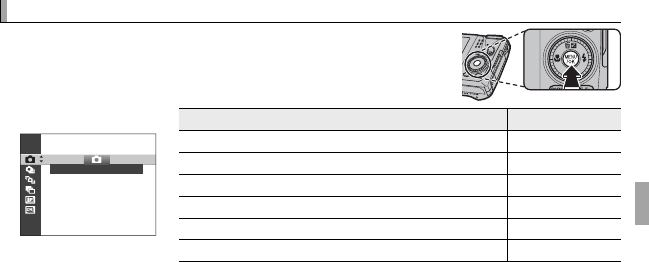
45More on Photography
R
R
Continuous Shooting
Continuous Shooting
To capture motion in a series of pictures, press MENU/OK,
select R CONTINUOUS in the shooting menu (P 79),
and choose from the options listed in this section.
STILL IMAGE
Option
Option
P
P
B
B
STILL IMAGE
STILL IMAGE
—
—
I
I
TOP
TOP
n
n
46
46
P
P
BEST FRAME CAPTURE
BEST FRAME CAPTURE
46
46
O
O
AE BKT
AE BKT
48
48
X
X
FILM SIMULATION BKT
FILM SIMULATION BKT
48
48
Y
Y
DYNAMIC RANGE BKT
DYNAMIC RANGE BKT
48
48
R The ash turns o automatically. The previously selected ash mode is restored
when B is selected for R CONTINUOUS.
R Frame rate varies with shutter speed.
R Focus and exposure are determined by the rst frame in each series.
R The number of pictures that can be taken in a single burst varies with the scene
and camera settings. The number of pictures that can be recorded depends on the
memory available.


















