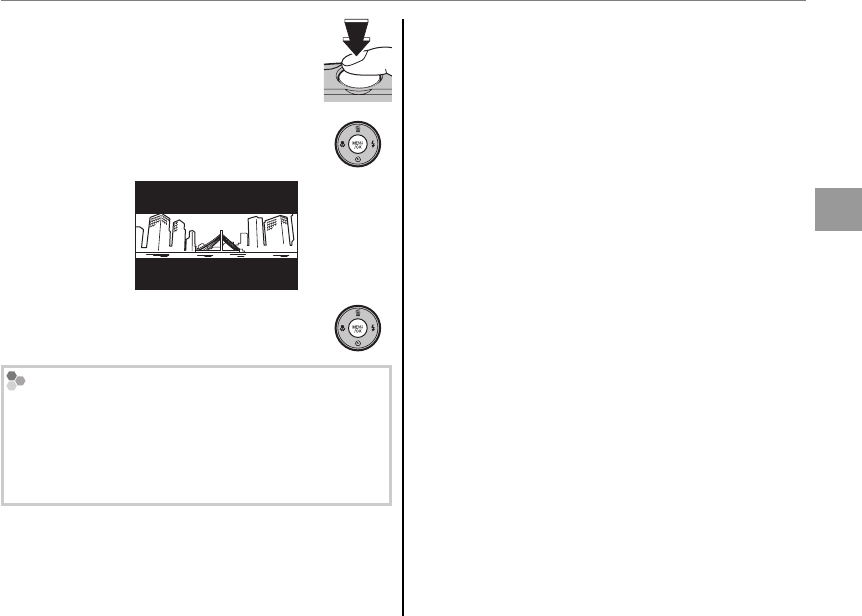
21
More on Photography
A Shooting Mode
7
Take the last shot, framing it to
overlap the second picture.
8
Press MENU/OK to complete the
panorama.
9
Press MENU/OK to save the picture
(the individual shots are not saved).
Printing Pictures Taken in Panorama Mode
Depending on the number of photographs they
contain, panoramas may not print correctly on some
sizes of paper. Part of the image may not be printed
or the image may print with unusually wide margins
at the top and bottom or left and right.
L
SPORT
Choose this mode when photographing moving
subjects. Priority is given to faster shutter
speeds.
D
NIGHT
A high sensitivity setting is selected
automatically to minimize blurring for recording
night and twilight scenes.
U
NIGHT (TRIPOD)
Slow shutter speeds are used to record night
scenes. Use of a tripod is recommended to
prevent camera shake.
W
FIREWORKS
Slow shutter speeds are used to capture the
expanding burst of light from a firework. Press
the selector left or right to choose a shutter
speed. Use of a tripod is recommended to
prevent blur. The flash turns off automatically.


















