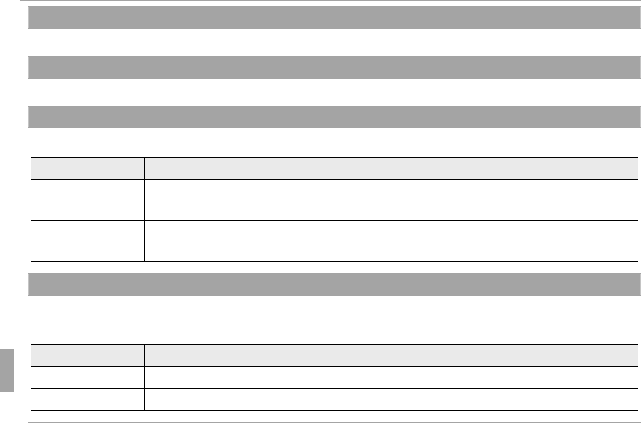
72 Menus
The Setup Menu
O
O
BACKGROUND COLOR
BACKGROUND COLOR
Choose a color scheme.
c
c
GUIDANCE DISPLAY
GUIDANCE DISPLAY
(
(
defaults to
defaults to
ON)
ON)
Choose whether to display tool tips.
Q
Q
VIDEO SYSTEM
VIDEO SYSTEM
(
(
defaults to
defaults to
NTSC)
NTSC)
Choose a video mode for connection to a TV.
Option
Option
Description
Description
NTSC
NTSC
Select this mode for connection to video devices in North America, the Carib-
bean, parts of Latin America, and some East Asian countries.
PAL
PAL
Select this mode for connection to video devices in the United Kingdom and
much of Europe, Australia, New Zealand, and parts of Asia and Africa.
T
T
BATTERY TYPE
BATTERY TYPE
(
(
defaults to
defaults to
x
x
)
)
After replacing the batteries with batteries of a diff erent type, select the battery type, and ensure
that the battery level is displayed correctly and the camera does not turn off unexpectedly.
Option
Option
Description
Description
x
x
ALKALINE
ALKALINE
AA alkaline (LR6) batteries
y
y
NI-MH
NI-MH
AA rechargeable nickel-metal hydride (Ni-MH) batteries


















