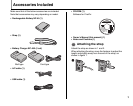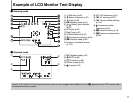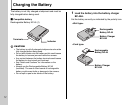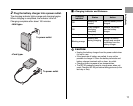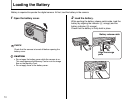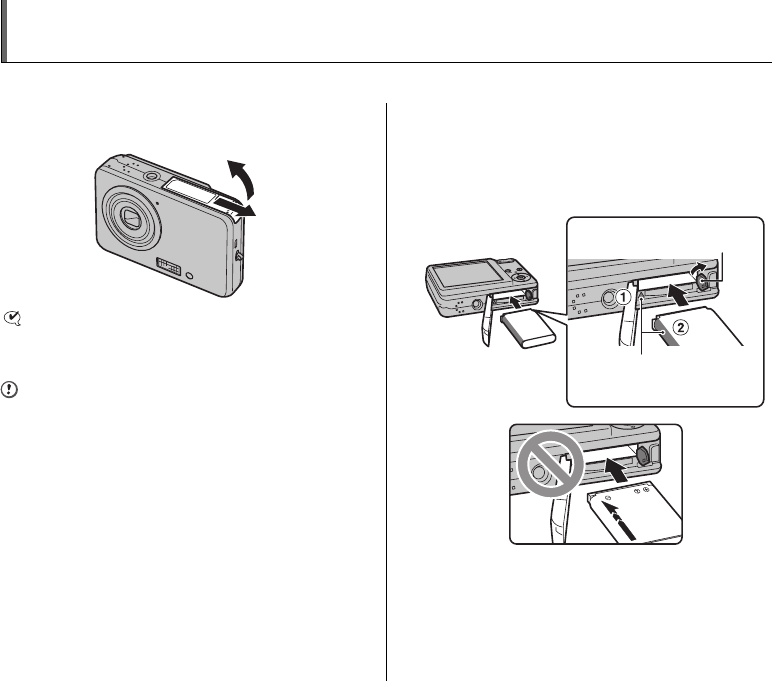
14
Loading the Battery
1 Open the battery cover.
CHECK
Check that the camera is turned off before opening the
battery cover.
CAUTION
• Do not open the battery cover while the camera is on.
This could damage the Memory Card or ruin the image
files on the Memory Card.
• Do not apply force to the battery cover.
2 Load the battery.
While pushing the battery release catch aside, load the
battery by aligning the indicator (A orange) and the
battery indicator (B orange).
Check that the battery is firmly held in place.
Battery is required to operate the digital camera. At first, load the battery in the camera.
Battery release catch
Align the orange
parts