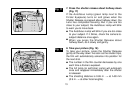19
If you want your subject’s eyes to look natural
and beautiful...
2. Red-eye reducing mode (Fig. 25)
Bring out the Red-eye Reducing Mode Sign (
b) in
the LCD by pressing in the Exposure Mode Button,
then take your picture.
●
The red-eye reducing mode setting will remain on
ever after you turn off the power.
●
The Autofocus Lamp (next to the Finder Eye-
piece) will turn on the moment the Red-eye
Reducing Lamp turns on then turn off the instant
the Flash fires. Be sure to hold the camera still
while the Autofocus Lamp is on.
■ A word on red-eye effect
When you photograph a person’s face in dim light
with Flash, the eyes will sometimes turn out red in
the picture. This is because the light from the Flash
enters the person’s eyes and is reflected back into
the camera lens. To reduce the chances of getting
red-eye pictures, observe the following rules:
q Take your picture with the camera set to the Red-
eye Reducing Mode.
w Ask your subject to stare at the camera.
e Bring the camera up as close as possible to your
subject.
Fig. 25