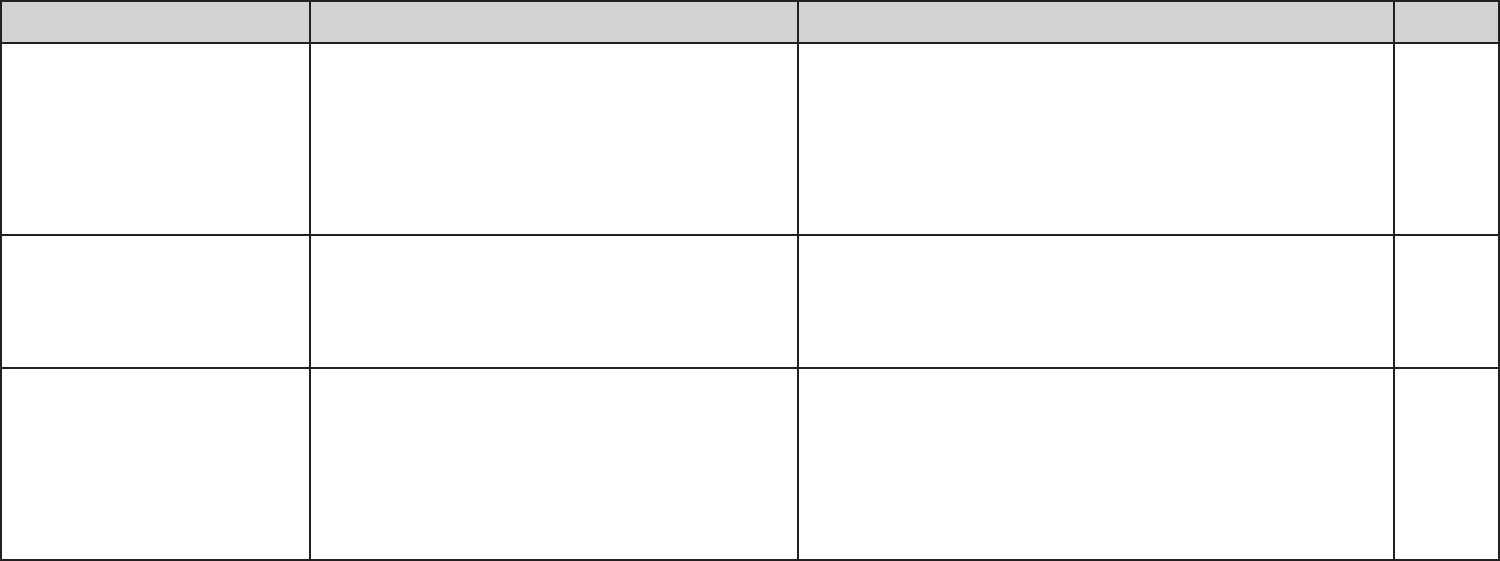
30
●
First move the Lens out into shooting position
by pushing down the Lens Cover Button. Next,
unload the battery, check to make sure the Ex-
posure Counter in LCD has turned off, then re-
load the battery.
●
When there is film in the camera, do not open
the Camera Back or meddle with the Camera
Back Lock.
●
Reload the film correctly.
●
A partly used roll of film was unloaded
without winding it back into its car-
tridge.
●
While taking pictures or while the film
was prewinding, either the Camera
Back was opened or you meddled
with the Camera Back Lock.
●
You did not load the film correctly.
2. The Exposure Coun-
ter blinks. (The film
winds directly back
into its cartridge the
moment it is loaded).
3. The film wound back
into its cartridge in
the middle of the roll.
4. The film has been
loaded and the Cam-
era Back has been
closed, but the Expo-
sure Counter does
not count.
Faults Possible Causes Remedies Page
18
18
9


















