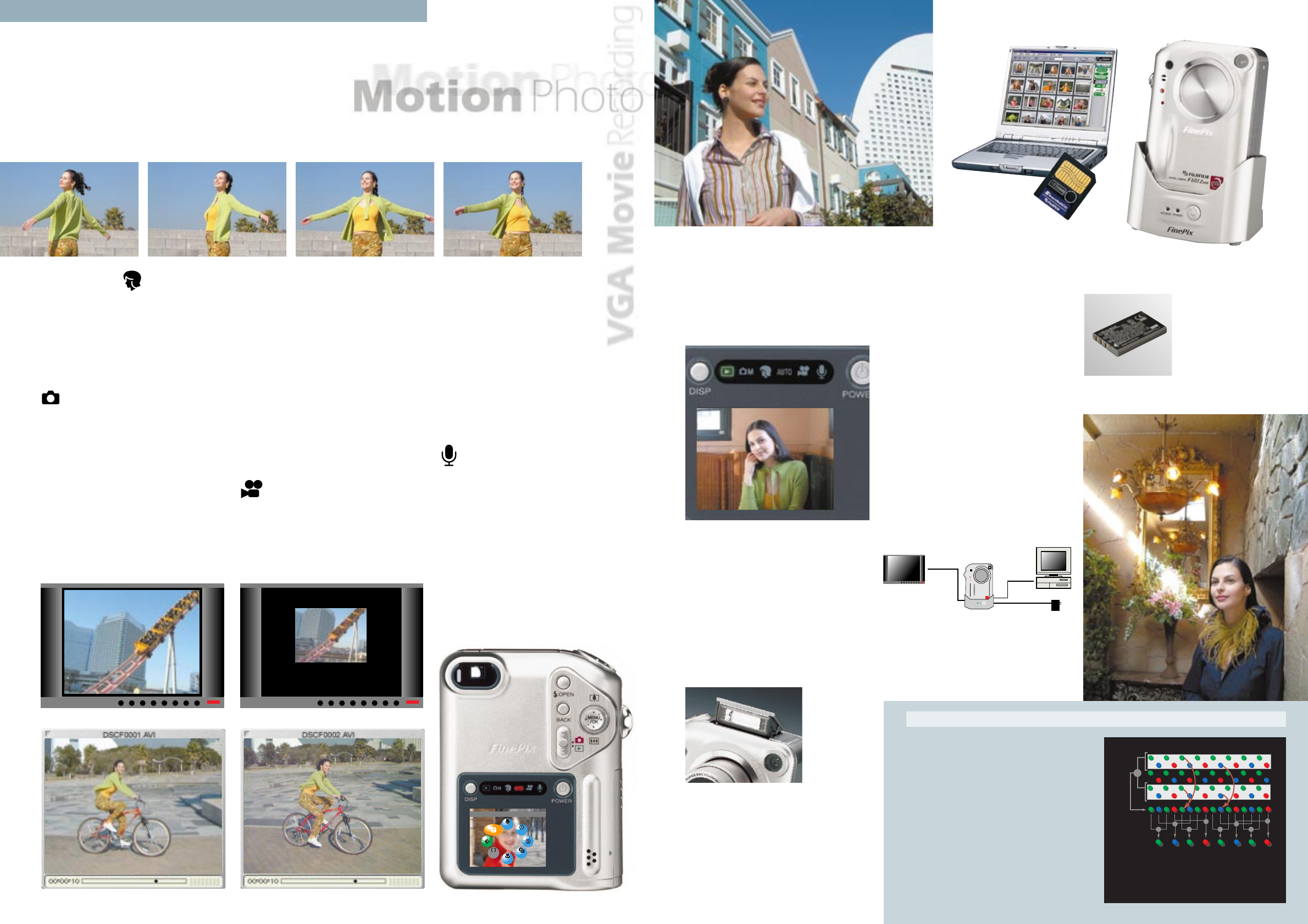
interface allowing operation of all camera
functions easily and simply for even more
enjoyable camera operation.
Playback Mode
Playback mode lets you review captured
still images and video clips and play
recorded audio files. Still and video
images are shown on the high-resolution
1.5- inch LCD monitor while sound files
are output from a speaker on the camera
back. A wide range of still image play-
back features is available including Single
Frame, 9 Multi-frame and 18✕ Zoom
playback.
Built-in Pop-up Flash
The built-in
pop-up flash
offers a vari-
ety of flash
modes.
Easy Connection with your PC
The USB connection and included
FinePixViewer software makes it easy to
download image files, video files and
audio files to your PC for viewing or
monitoring images and sound.
FinePixViewer also lets you connect to
Fujifilm’s Internet services*, while the
included “PictureHello**” utility software
turns the FinePix F601 Zoom into a
Webcam.
Using the optional stylish PictureCradle
makes it even easier to transfer files to your
PC and to supply power to the camera.
Connecting the PictureCradle to a TV set
with the video cable allows you to enjoy
viewing captured still images or video clips
on a TV screen.
* The contents of this service will differ depending on the
country in which you live.
** PictureHello can be used between certain types of FinePix
cameras that have PC camera functions.
Long-lasting Battery
The FinePix F601
Zoom utilizes a
rechargeable lithium-
ion battery. With a
fully recharged bat-
tery, you can take
about 150 shots with
the LCD set to on or 300 shots with the
LCD off.
• Scene Position
There are four programmed Scene Position
modes; Portrait, Landscape, Night Scenery,
and Sports modes, and a Long-period
Continuous Shooting in 1280 × 960-pixel
mode (1.8 frames/sec. up to 40 frames),
optimized for specific shooting situations.
Manual Shooting for
Complete Creative
Control
Using the full range of manual shooting
modes, the FinePix F601 Zoom allows
complete control over all settings.
In addition to Programmed Auto
Exposure (AE), the exposure can be con-
trolled both by Shutter Priority AE (1/1000
sec. – 2 secs.), Aperture Priority AE (F2.8 –
8) and by Manual Exposure. In situations
where exposure compensation is neces-
sary, EV Exposure Compensation is possi-
ble in 1/3 increments from –2.1 to +1.5 EV.
The Auto Bracketing function enables auto-
matic bracketing of each exposure by as
much as ±1 EV in 1/3, 2/3 and 1 EV incre-
ments. The optimum metering system can
be selected from 64-zone TTL Multi,
Average and Spot metering to match a
wide variety of lighting situations.
Adjustment of the ISO-equivalent sensi-
tivity value can also be made between ISO
160 to 1600, while control of the flash (in
5 modes), manual focusing, macro shoot-
ing, high-speed Top 4-frame Continuous
Shooting (up to 4 frames at 5 frames per
second), white balance override, and
other settings is also possible.
“Motion Photo” VGA
Movie Recording
Capabilities
The advantages of the 3rd generation
Super CCD enables the FinePix F601 Zoom
to offer VGA-sized (640 × 480 pixel) movie
recording at 15 frames per second with
sound. Four times larger than the previ-
ously available QVGA (320 × 240 pixel)
size, VGA video clips fill the screen of a
monitor during playback. You can also
enjoy QVGA-sized movie recording at the
same frame rate. Captured video clip
images are smooth and highly detailed,
and are recorded in Motion JPEG format
(AVI format) so that you can also enjoy
viewing each frame as a high quality still
image. Up to 223 seconds worth of VGA-
sized video clips can be recorded on a sin-
gle 128MB SmartMedia™ card.
Audio Recording and Voice
Memo
The FinePix F601 Zoom allows up to
approx. 272 min. of audio recording on a
single 128MB SmartMedia™ card. It also
provides a convenient voice captioning
mode that enables you to record a voice
memo up to 30 seconds long to attach to
the image files. Both types of sound files
are stored in WAV format.
Unique Easy-to-use User
Interface Operation
The FinePix F601 Zoom uses a newly
designed easy-to-use and intuitive user
“Motion Photo” VGA Movie
Recording
The 3rd generation Super CCD system has a
greatly improved movie recording function.
This realizes high-quality VGA-sized movie
recording at a higher frame rate of 15
frames/sec. in the FinePix F601 Zoom through
a world-leading breakthrough in horizontal and
vertical direction Pixel-Mixing Technology, real-
ized by the Super CCD’s unique interwoven
pixel arrangement. The technology combines
pixel information in the vertical and horizontal
directions, realizing higher frame rates and
high-quality VGA movies with enhanced bright-
ness in captured movie images.
Expanding the Possibilities of Digital Photography:
Versatile Camera Functions
and Easy-to-use Operation
Super CCD System: Inside out
USB
AC Adapter
PC/Mac
TV
Video Out
PictureCradle (optional )
M
+
+ +
+ +
+
+
+
+
Horizontal direction
Pixel-Mixing
Vertical direction
Pixel-Mixing
VGA Movie (FinePix F601 Zoom)
VGA Movie (FinePix F601 Zoom) on TV Monitor
SET-UP
OFF
ON
ON
ON
AF
Fine mode, 2832 × 2128 pixels, 1/180 sec., F5.6, ISO 160 equivalent
Top 4-frame Continuous Shooting mode
Fine mode, 2832 × 2128 pixels,
1/30 sec., F2.8, ISO 160 equivalent
QVGA Movie (previous model) on TV Monitor
QVGA Movie (previous model)
Simulated display image
PictureCradle (optional)
Easy-to-use graphical user interface
Simulated LCD display image
Simulated LCD display image
Pixel Mixing Technology
The Super CCD combines data of each two vertical pixels into sin-
gle data, and then similarly combines data of each two horizontal
pixels into single data. This near-instantaneous processing allows
reading of most pixel information, resulting in higher frame rates
and high-quality VGA-sized movies with enhanced brightness in
the captured movie images.







