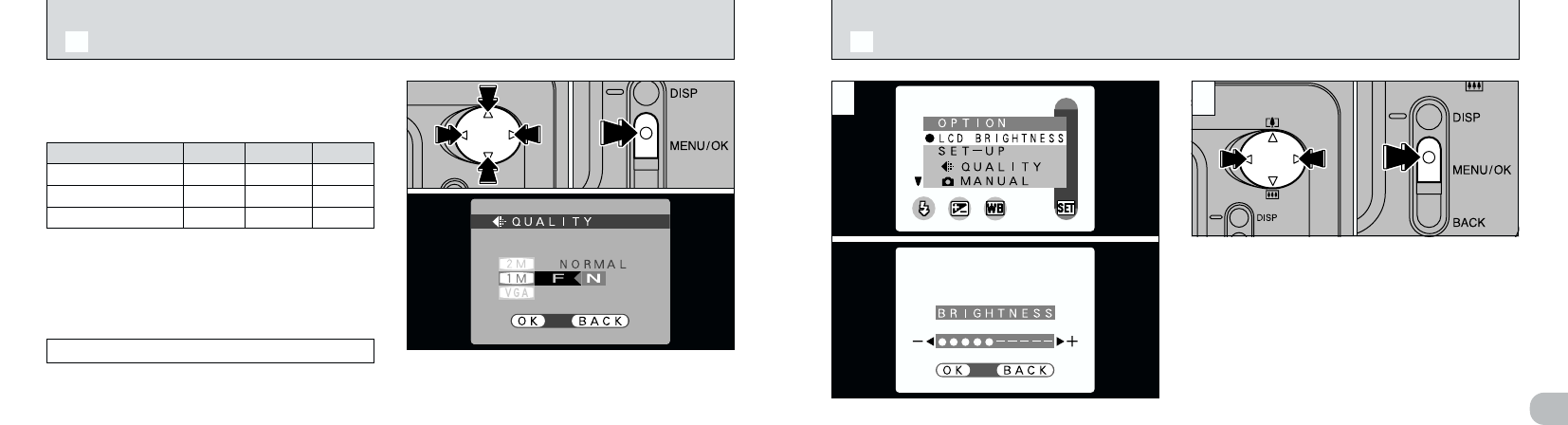
54 55
5
●
!
To exit this procedure without changing the settings,
press the “BACK” button.
●
!
To exit this procedure without changing the settings,
press the “BACK” button.
When you use the “LCD BRIGHTNESS” settings,
an “adjustment bar” appears on the LCD monitor.
1Use “d” or “c” to adjust the LCD monitor
brightness.
2Press the “MENU/OK” button to confirm the
adjustment.
1 2
01 02
1Use “a” or “b” to change the file size setting
and “d” or “c” to change the quality setting.
2Press the “MENU/OK” button to confirm the
setting.
●
!
The number of available shots varies depending on
the combination of file size and quality settings you
select (➡P.22).
01
02
d
LCD MONITOR BRIGHTNESSdj
SETTING THE FILE SIZE AND QUALITY
(
COMPRESSION RATIO
)
Select “FINE” for better image quality and
“BASIC” to increase the number of available
shots.
In most cases, the “NORMAL” setting provides
more than adequate image quality.
Quality
(
compression ratio
)
You can choose any combination of 3 file sizes
and 3 image quality settings. Use the table below
as a guide to the best settings for your shots.
!: For printing the whole image at A5 size or
printing a part of the image at A6 size
@: For printing at A6 size
#: For use via the Internet as an e-mail
attachment, etc.
8
(1600 × 1200)
9
(1280 × 960)
0
(640 × 480)
FINE NORMAL BASIC
!!@
@@
—
—
#
—
File size


















