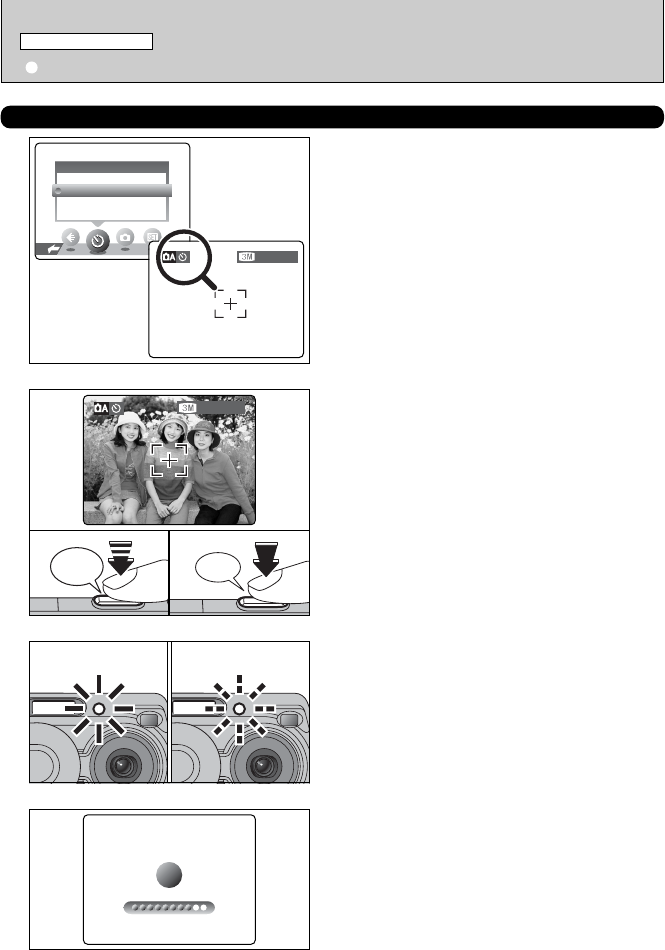
30
A countdown appears on the LCD monitor indicating
the time remaining until the picture is taken.
Self-timer mode is cancelled after each shot.
4
1
The self-timer is used in situations where the
photographer is included in the shot.
Setting the self-timer to “ON”, “*” appears on the
LCD monitor.
In this mode, a timer runs for roughly 10 seconds
before the shutter is released.
1Position the AF frame over the subject.
2Press the Shutter button down halfway to focus
the shot.
3Without releasing the Shutter button, press the
button all the way down (fully pressed) to start
the self-timer.
Bebeep
Beep
2
01
02
03
*
SELF-TIMER PHOTOGRAPHY
●
!
The self-timer setting is cancelled in the following situations.
i When shooting ends
i When the camera is changed to“a” or “s” mode
i When the camera is set to Playback mode
i When the camera is turned off
●
!
The AF/AE lock can be used (➡P.20).
●
!
Take care not to stand in front of the lens when pressing the
Shutter button. The image may not be in focus or get correct
brightness (exposure).
The self-timer lamp lights steadily for roughly 5
seconds and then blinks for another 5 seconds,
after which the picture is taken.
3
●
!
To stop the self-timer, once it has started running, press the
“DISP/BACK” button.
q
STILL PHOTOGRAPHY MENU OPERATION
(
Important. Please read.
)
STILL PHOTOGRAPHY MENU


















