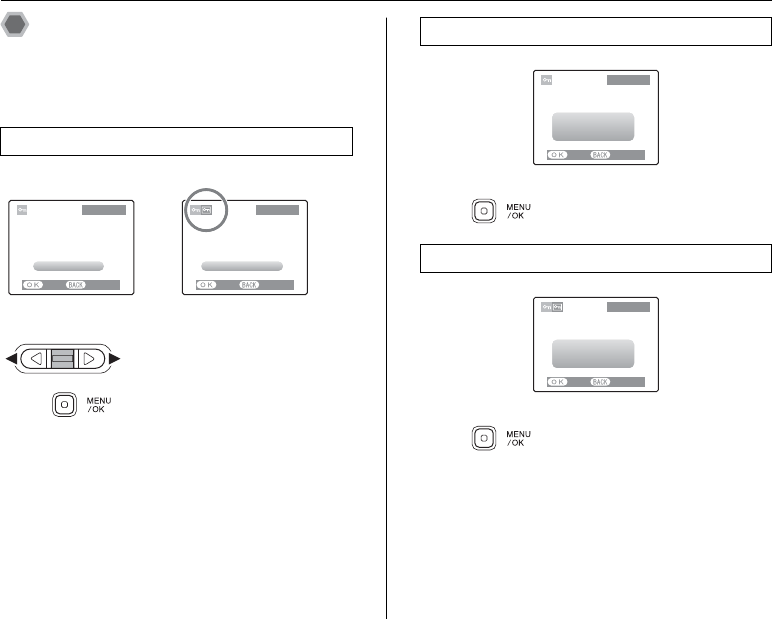
54
Using Playback Menu
Protecting the images
(i PROTECT)
Use this mode to prevent frames (files) from being
accidentally erased. Your camera calls images “frames”.
To protect or unprotect only the selected frame (file):
FRAME SET / RESET
APress p or q to select the
protecting/unprotecting frame
(file).
BPress MENU/OK to protect/
unprotect the currently displayed
frame (file).
Unprotected: protecting frame
(file)
Protected: reset frame (file)
To protect another frame (file), repeat steps A and B.
When protecting frames (files) is completed, press DISP/
BACK.
PROTECT OK?
100-0001
FRAME
YES CANCEL
Unprotected
100-0001
FRAME
UNPROTECT OK?
YES CANCEL
Protected (F appears)
SET ALL
Press MENU/OK to protect all the
frames (files).
RESET ALL
Press MENU/OK to unprotect all the
frames (files).
SET ALL
100-0001
YES CANCEL
TAKE A WHILE
SET ALL OK?
IT MAY
RESET ALL
100-0001
YES CANCEL
TAKE A WHILE
RESET ALL OK?
IT MAY
Setting the menus (➝p.51)


















