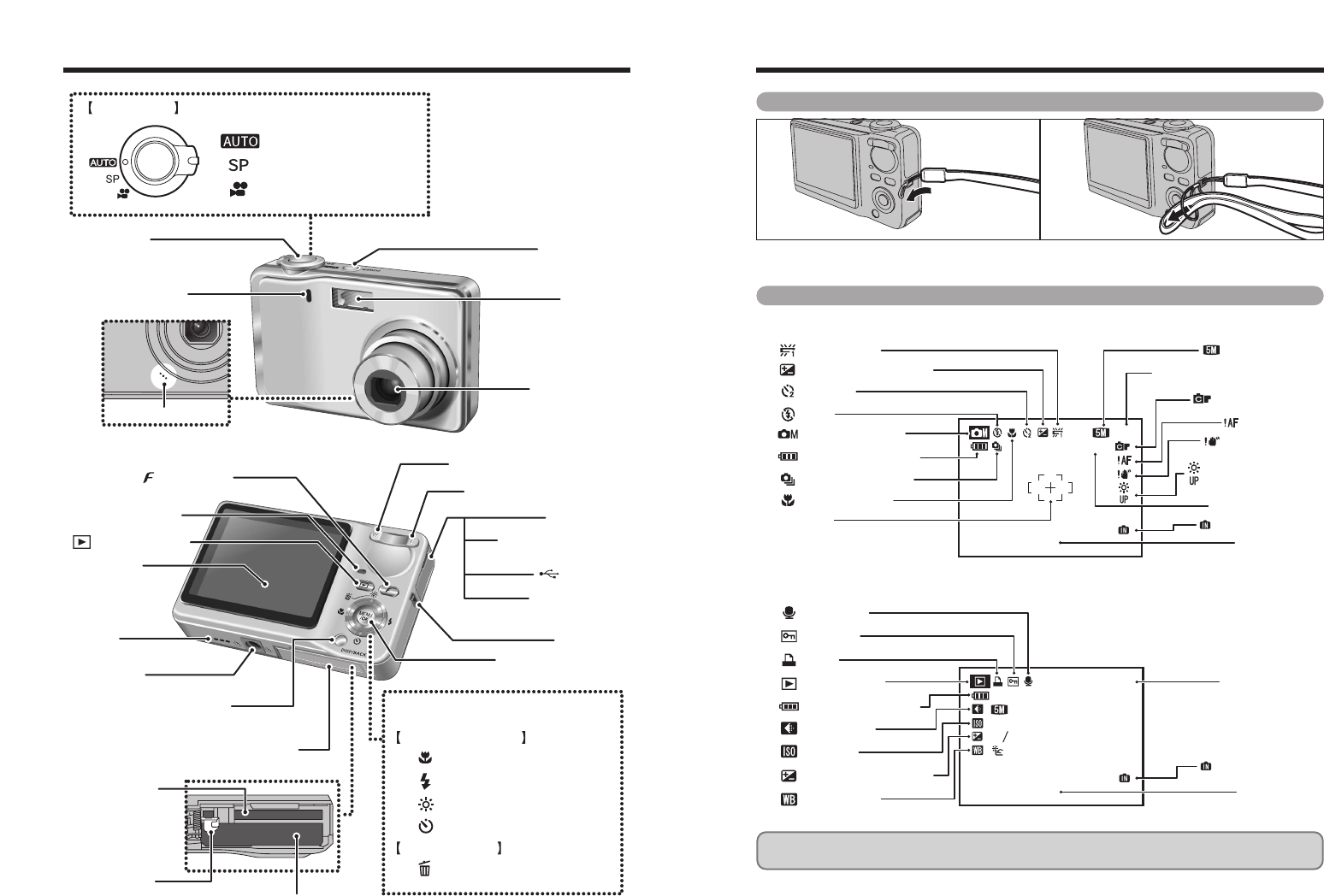
8 9
PUSH TO EJECT
Shutter button
Self-timer lamp
(P.39)
Lens (lens cover)
Speaker
Indicator lamp
(P.23)
Microphone
(Playback) button
W (Wide zoom ) button (P.20, 21)
Flash (P.37)
DISP (Display) / BACK button
(P.20, 25, 27)
Battery cover (P.11)
MENU/OK button (P.20)
DC IN 5V (power input)
socket (P.87)
Terminal cover
T (Tele zoom)button (P.20, 21)
Strap mount
Tripod mount
LCD monitor
Photo mode( ) button (P.20)
POWER button
Auto (P.34)
Scene position (P.34)
Movie (P.69)
Mode switch
4-direction (abdc) button (P.20)
Photography mode
d / (Macro) button (P.20, 36)
c / (Flash) button (P.20, 37)
a / (Low light view) button (P.19, 40)
b / (Self-timer) button (P.19, 39)
Playback mode
a / (Erase) button (P.30)
Battery compartment (P.11)
Battery release
catch (P.11)
xD-Picture Card
slot (P.11)
USB socket
A/V OUT (audio /
visual output) socket
(P.87)
Camera parts and features
Example of LCD Monitor text display
■ Photography mode
2005. 1. 1 12:00 AM
NN
N
N
ISO 200
ISO 200
ISO 200ISO 200
1212
100-0001
200
:
:
:
:
1
-
2
3
AF frame
Battery level indicator
Photography mode
Exposure compensation
Self-timer
Flash
White balance
Continuous shooting
Macro (close-up)
Quality mode
Number of available frames
FinePix COLOR
AF warning
Camera shake
warning
Increasing monitor
brightness
Sensitivity
Internal memory
Date / Time
N
N
N
ISO 200
ISO 200
12
2005. 1. 1 12:00 AM
100-0001
100-0001
200200
:
:
:
:
1
-
2
3
Internal memory
Battery level indicator
Quality mode
Exposure compensation
White balance
Protection
Voice memo
DPOF
Playback mode
Sensitivity
Date / Time
Frame number
■ Playback mode
Attaching the strap
01 02
Attach the strap as shown in 1 and 2.
✽ Refer to the pages in parentheses for information on
using the camera parts or features.
FinePix F460 has internal memory that can store images without xD-Picture Card. “Ì” appears on the
LCD monitor when the internal memory is active.


















