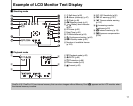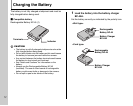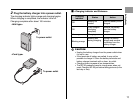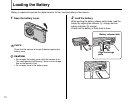13
Getting Ready
2 Plug the battery charger into a power outlet.
The charging indicator lights orange and charging begins.
When charging is completed, the indicator turns off.
Charging completes after about 100 minutes.
Z<Charging Indicator and Statuses>
CAUTION
• Unplug the battery charger from the power outlet when
it is not in use.
• If the terminals of battery are soiled, it may not be
possible to charge it. Clean the battery terminals and
battery charger terminals with a clean, dry cloth.
• Charging times increase at low temperatures.
• The NP-45 gradually loses its charge even when not
used. Charge a NP-45 just before taking pictures (in the
last day or two).
To power outlet
<Cord type>
To power outlet
<Wall type>
Charging
Indicator
Status Action
Off
Battery not
loaded
Load the battery to be
charged.
Off
Fully charged
(charging
complete)
Remove the battery
from the battery
charger.
Lit orange Charging –
Blinking orange
Battery fault
during charging
Unplug the battery
charger and remove
the battery from the
battery charger.