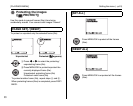102
[PLAYBACK MENU]
To record your comment: press MENU/OK.
To rerecord the comment: press DISP/BACK.
MEMO
• When the image already has a voice memo
• When [PROTECTED FRAME] appears, unprotect the
frame (➝p.98).
• Voice memos cannot be added to movies.
CAUTION
FThe voice memo ends when pressing
MENU/OK midway or 30 seconds pass.
FINISH
FINISH
REC RE
REC RE
-
REC
REC
PLAYBACK MENU
PLAYBACK MENU
ERASE
ERASE
PROTECT
PROTECT
IMAGE ROTATE
IMAGE ROTATE
VOICE MEMO
VOICE MEMO
COPY
COPY
TRIMMING
TRIMMING
RE
RE
-
REC
REC
BACK
BACK
If you select an image that
already has a voice memo, a
screen appears in which you
can select whether to rerecord
the memo.
Playing back voice memo
APress p or q to select an image file with
a voice memo. # appears on the screen.
BPress o to start playing back the voice
memo.
15s
15s
STOP PAUSE
STOP PAUSE
The playback time appears on
the screen along with a
progress bar.
Progress bar
Speaker
Uncover the speaker.
The sound may be difficult to hear.
Setting the menu (➝p.91)