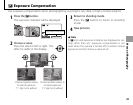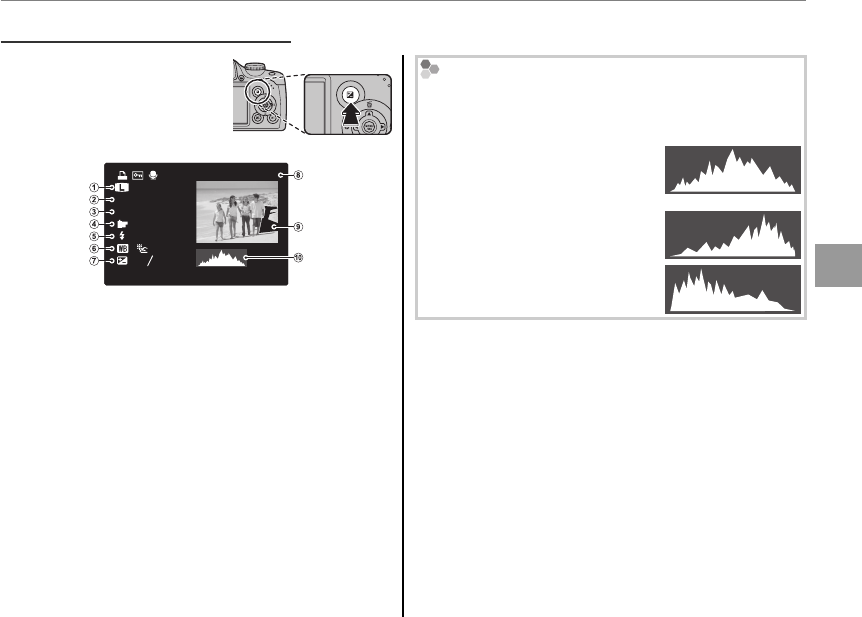
49
More on Playback
Playback Options
Viewing Photo Information
Viewing Photo Information
To view or hide the photo
information listed below
in single-frame playback,
press d.
: STD
:
:
: OFF
ISO
400
1/250
F
3.5
2
3
-
1
12/31/2050 10:00
AM
100-0001
4:3
N
q
Image quality and size,
w
Sensitivity,
e
Shutter speed/
aperture,
r
FinePix color,
t
Flash mode,
y
White bal-
ance,
u
Exposure compensation,
i
Frame number,
o
Picture (overexposed areas blink on and off),
!0
Histo-
gram
Histograms
Histograms show the distribution of tones in the im-
age. Brightness is shown by the horizontal axis, the
number of pixels by the vertical axis.
Optimal exposure: Pixels are
distributed in an even curve
throughout the tone range.
Overexposed: Pixels are clustered
at the right side of the graph.
Underexposed: Pixels are clustered
at the left side of the graph.