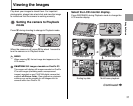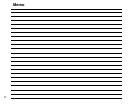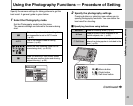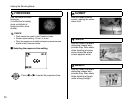43
Advanced Features — Photography
Using the Photography Functions — Procedure of Setting
Specify the camera settings for taking pictures to get the
best result. A general guide is given below.
1 Select the Photography mode.
Set the Photography mode from the menu.
The camera settings are tailored to the scene being
shot.
2 Specify the photography settings.
Pressing buttons or selecting menu allows you to
specify photography functions. You can obtain the
best result for shooting.
ZSpecifying functions using buttons
Continued Q
s
This mode provides detailed settings that
are impossible to set in AUTO mode
(➝p.50).
AUTO
This is the easiest mode for taking
pictures (➝p.46).
//H/,/
./////
////
/
Select the best Shooting mode for the
scene being shot (➝p.46-50).
Used for selecting a fast shutter speed
that reduces camera shake and moving-
subject blurring (➝p.50).
HIGH
HIGH
-
-
SPEED SHOOTING
SPEED SHOOTING
SHOOTING MODE
SHOOTING MODE
CONTINU
CONTINU
SET
SET
-
-
UP
UP
SHOOTING MENU
SHOOTING MENU
LANDSCAPE
LANDSCAPE
PORTRAIT
PORTRAIT
AUTO
AUTO
NATURAL LIGHT
NATURAL LIGHT
MANUAL
MANUAL
M
NATURAL&
NATURAL&
e Macro Used for close-up shots (➝p.51).
d Flash
Used for shots in dark locations or for
backlit subjects, etc. (➝p.52).
* Self-timer
Used in situations such as group shots
where the photographer is included in the
shot (➝p.54).
DISP/B
A
CK
W
T
M
E
N
U
/O
K
e(p) Macro button
d (q) Flash button
*(o) Self-timer button
43
Advanced Features — Photography