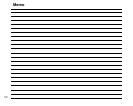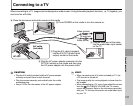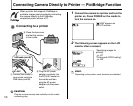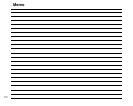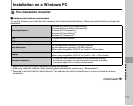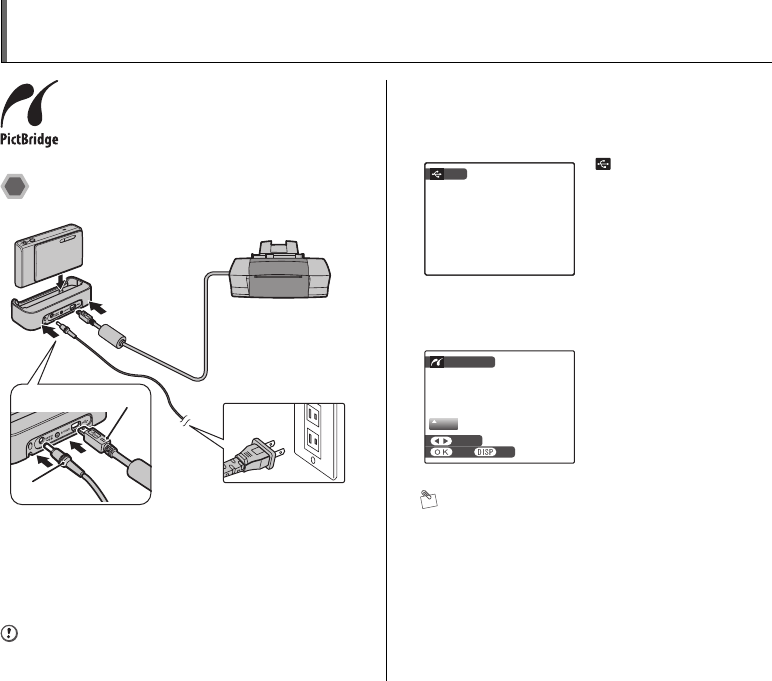
106
Connecting Camera Directly to Printer — PictBridge Function
When a printer that supports PictBridge is
available, images can be printed by connecting
the camera directly to the PictBridge-
compatible printer without a PC.
Connecting to a printer
CAUTION
Plug the camera securely and vertically into the cradle
connecting plug.
1 Connect the camera to a printer and turn the
printer on. Press POWER on the cradle to
turn the camera on.
2 The following screen appears on the LCD
monitor after a moment.
MEMO
Depending on the printer, some functions are disabled.
USB cable (mini-B)
AConnect the cradle to
your printer using the
USB cable (mini-B).
CClose the lens cover
and set the camera
in the cradle.
AC-5VC
BPlug the AC power
adapter connector into
the DC IN 5V socket on
the cradle and then
plug the AC power
adapter into the power
outlet.
USB
USB
“ USB” appears on
the LCD monitor.
OK SET
OK SET
PICTBRIDGE
PICTBRIDGE
TOTAL : 00000
TOTAL : 00000
00
00
FRAME
FRAME
SHEETS
SHEETS
“Specifying images for
printing”
➝p.107
“Printing with DPOF setting”
➝p.108