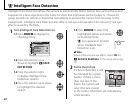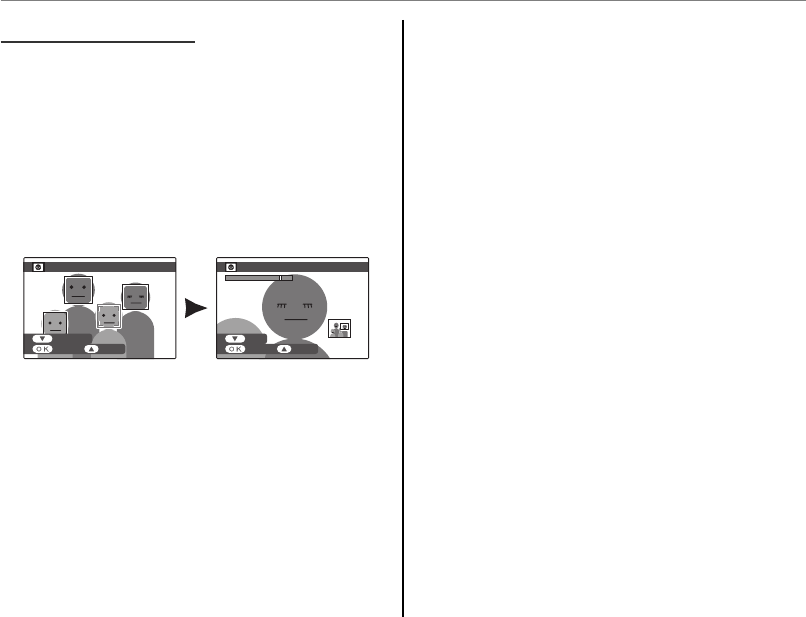
26
BLINK DETECTION
If an option other than OFF is selected for
a IMAGE DISP. (pg. 75), a warning will be
displayed if the camera detects subjects who
may have blinked when the picture was taken. If
ZOOM(CONTINUOUS) is selected, you can press
the F button to zoom in on these subjects; a
new face is selected each time the F button is
pressed.
BLINK DETECTION BLINK DETECTION
STORE
ERASE
FACE ZOOM
STORE
ERASE
NEXT
If you are satisfied with the results, press MENU/OK
to save the image. If you want to try again, press
the selector up to delete the image and then
take another shot.
C Caution
Blink detection is not performed if the camera fails to
detect a face or when OFF is selected for a IMAGE
DISP.
B Intelligent Face Detection