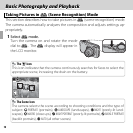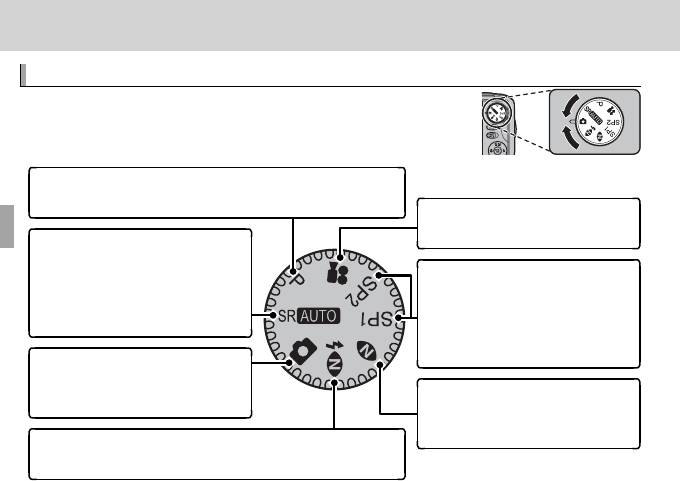
20
More on Photography
More on Photography
Shooting Mode
Shooting Mode
Choose a shooting mode according to the scene or type
of subject. To select a shooting mode, align the mode
icon with the mark next to the mode dial.
M (SCENE RECOGNITION AUTO):
The camera analyzes the compo-
sition and selects a scene appro-
priate to the subject and shoot-
ing conditions (P 16).
C (NATURAL & N): The camera takes two shots: one with-
out the fl ash and one with.
B (AUTO): A simple “point-and-
shoot” mode recommended for
fi rst-time users of digital cameras.
P (PROGRAM AE): Select for full control over camera settings,
including exposure, white balance, and focus mode.
F (MOVIE): Shoot movies with
sound (P 45).
SP1/SP2 (SCENE POSITIONS):
Choose a scene suited to the
subject or shooting conditions
and let the camera do the rest
(P 21).
D (NATURAL LIGHT): Capture
natural lighting under low light
conditions.