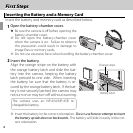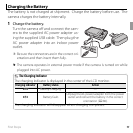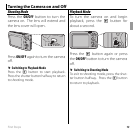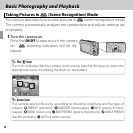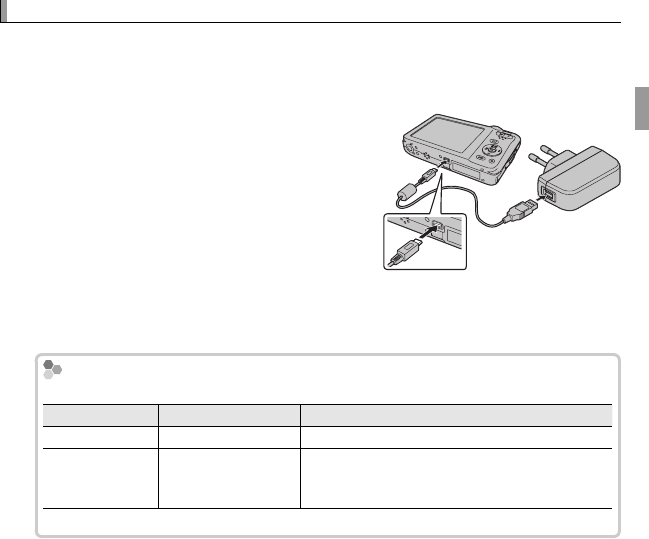
11 First Steps
Charging the Battery
Charging the Battery
The battery is not charged at shipment. Charge the battery before use. The
camera charges the battery internally.
1
Charge the battery.
Turn the camera off and connect the cam-
era to the supplied AC power adapter us-
ing the supplied USB cable. Then plug the
AC power adapter into an indoor power
outlet.
Q Be sure the connectors are in the correct ori-
entation and then insert them fully.
R The camera operates in external power mode if the camera is turned on while
plugged into AC power.
The Charging Indicator
The Charging Indicator
The charging indicator is displayed in the center of the LCD monitor.
Charging indicator
Charging indicator
Battery status
Battery status
Action
Action
a
a
Battery charging.
Battery charging.
—
—
s
s
Battery fault.
Battery fault.
Unplug the AC power adapter from the power
Unplug the AC power adapter from the power
outlet and reinsert the battery in the correct
outlet and reinsert the battery in the correct
orientation (
orientation (
P
P
86).
86).
The charging indicator will disappear when charging completes.