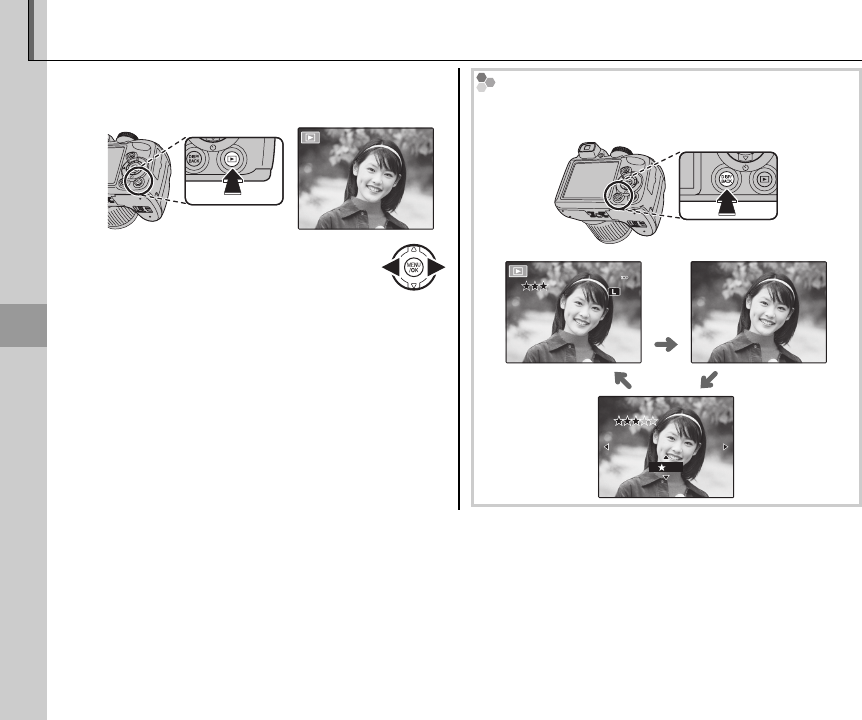
46
More on Playback
Playback Options
To view the most recent picture in the monitor,
press the a button.
100-0001
100-0001
Press the selector right to view pictures
in the order recorded, left to view pic-
tures in reverse order. Keep the selector
pressed to scroll rapidly to the desired
frame.
Choosing a Display Format
Press the DISP/BACK button to cycle through playback
display formats as shown below.
Information
on
Information
off
100-0001
100-0001
12/31/2050
12/31/2050
1/250
1/250
10:00
AM
10:00
AM
N
N
4:3
4:3
100
100
F3.1
F3.1
Favorites
(pg. 47)
3
100-0001
100-0001
12/31/2050
12/31/2050
10:00
AM
10:00
AM
1 Note
Pictures taken using other cameras are indicated by a m (“gift image”) icon during playback.
More on Playback


















