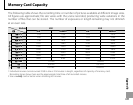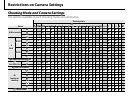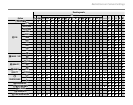Restrictions on Camera Settings
Shooting mode
Shooting mode
B
B
M
M
SP
SP
N
N
P
P
S
S
A
A
M
M
F
F
Option
Option
B
B
C
C
D
D
C
C
d
d
K
K
M
M
N
N
O
O
H
H
P
P
Q
Q
R
R
S
S
U
U
V
V
W
W
I
I
FLASH
FLASH
✔✔✔✔
J
J
AE BKT EV STEPS
AE BKT EV STEPS
✔✔✔✔
K
K
CUSTOM SET
CUSTOM SET
✔✔✔✔
X
X
SET-UP
SET-UP
✔ ✔ ✔ ✔ ✔✔✔✔✔✔✔✔✔✔✔✔✔✔✔ ✔ ✔✔✔✔✔
L
L
DUAL IS
DUAL IS
MODE
MODE
l
l
✔ ✔ ✔ ✔ ✔✔✔✔✔✔✔✔✔✔✔✔✔✔✔ ✔ ✔✔✔✔✔
m
m
✔ ✔ ✔ ✔ ✔✔✔✔✔✔✔✔✔✔✔✔✔✔✔ ✔ ✔✔✔✔
OFF
OFF
✔ ✔ ✔ ✔ ✔✔✔✔✔✔✔✔✔✔✔✔✔✔✔ ✔ ✔✔✔✔✔
C
C
AF ILLUMI-
AF ILLUMI-
NATOR
NATOR
ON
ON
✔ ✔ ✔ ✔ ✔✔✔✔ ✔✔ ✔✔ ✔ ✔✔✔✔✔
OFF
OFF
✔✔✔✔✔✔✔✔✔
1
✔
1
✔✔✔
1
✔
1
✔✔✔
1
✔
1
✔✔
1
✔✔✔✔✔
D
D
DIGITAL
DIGITAL
ZOOM
ZOOM
ON
ON
✔ ✔ ✔✔✔✔✔✔✔✔✔✔✔✔✔✔✔ ✔✔✔✔✔
OFF
OFF
✔✔
1
✔
1
✔ ✔✔✔✔✔✔✔✔✔✔✔✔✔✔✔✔
1
✔✔✔✔✔
E
E
EVF/LCD
EVF/LCD
MODE
MODE
30fps
30fps
✔ ✔ ✔ ✔ ✔✔✔✔✔ ✔✔✔✔✔✔✔✔✔✔
1
✔✔✔✔✔
1
60fps
60fps
✔ ✔ ✔ ✔ ✔✔✔✔✔✔
1
✔✔✔✔✔✔✔✔✔ ✔✔✔✔
G
G
OPERATION VOL.
OPERATION VOL.
H
H
SHUTTER VOLUME
SHUTTER VOLUME
I
I
PLAYBACK VOLUME
PLAYBACK VOLUME
✔ ✔ ✔ ✔ ✔✔✔✔✔✔✔✔✔✔✔✔✔✔✔ ✔ ✔✔✔✔✔
1 Automatically optimized for selected shooting mode.
2 Flash turns o automatically in super macro mode (G).
3 Lower ash to select P in modes other than D.
4 Disabled if ash res when set to A or K or if ash is set to N or L and subject is poorly lit.
5 Image sizes over Q are set to Q.
6 Image sizes over P are set to P.
7 Tall (portrait-orientation) framing not available at continuous shooting settings of I, N, L, or O.
8 Fixed at o when Intelligent Face Detection is on.
9 Aspect ratio xed at 4 : 3.