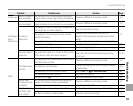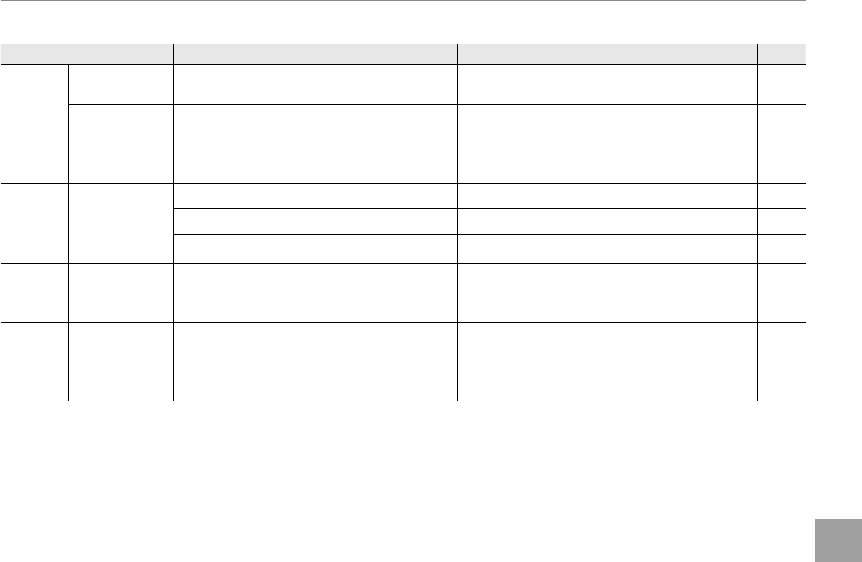
97
Troubleshooting
Troubleshooting
Playback
Problem
Problem
Possible cause
Possible cause
Solution
Solution
Page
Page
Pictures
Pictures are
grainy.
The pictures were taken with a di erent
make or model of camera.
——
Playback zoom
unavailable.
The pictures were taken in N modes, at
an image size of p, saved as v Blog
Images, or with a di erent make or model
of camera.
——
Audio
No sound in
voice memo
and movie
playback.
Playback volume is too low. Adjust playback volume. 89
The microphone was obstructed. Hold the camera correctly during recording. 45, 80
The speaker is obstructed. Hold the camera correctly during playback. 48, 81
Deletion
Selected
pictures are
not deleted.
Some of the pictures selected for deletion
are protected.
Remove protection using the device with
which it was originally applied.
75
Frame no.
File
numbering is
unexpectedly
reset.
The battery-chamber cover was opened
while the camera was on.
Turn the camera o before opening the
battery-chamber cover to replace the battery
or insert a memory card.
88