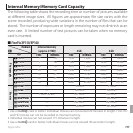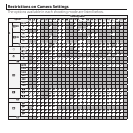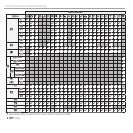127
q Uploading Pictures to a Smartphone (Tablet) (XP170 Only)
Playback Menu Options
Playback Menu Options
q
q
WIRELESS IMAGE TRANSFER
WIRELESS IMAGE TRANSFER
Upload pictures to a smartphone over a wireless network (
P 125).
Setup Menu Options
Setup Menu Options
q
q
WIRELESS SETTING
WIRELESS SETTING
Adjust settings for connection to a smartphone over a wireless network.
• NAME: Enter a name for the camera (the default name is unique to the camera).
• RESIZE IMAGE ON SENDING H: Choose ON (the default setting, recommended in most cir-
cumstances) to resize larger images to H for upload, OFF to upload images at their original
size. Resizing applies only to the copy uploaded to the smartphone; the original is not a ected.