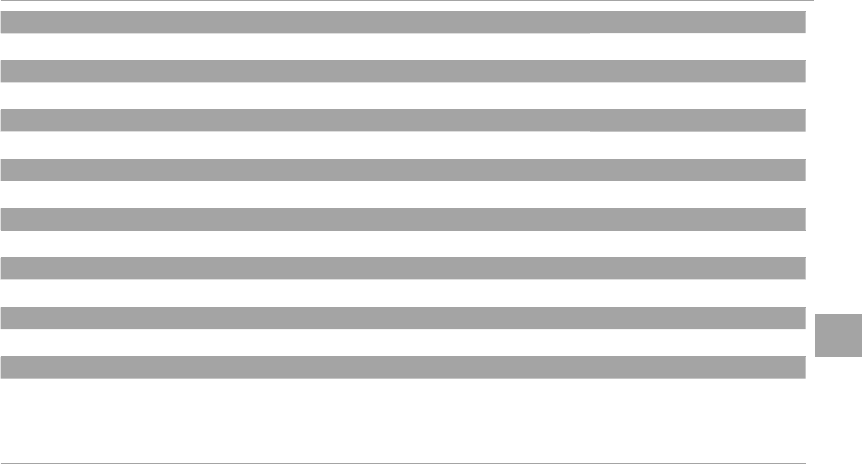
69
Menus
Using the Menus: Shooting Mode
q
q
SHARPNESS
SHARPNESS
(
(
defaults to
defaults to
STANDARD)
STANDARD)
Sharpen or soften outlines.
r
r
HIGHLIGHT TONE
HIGHLIGHT TONE
(
(
defaults to
defaults to
STANDARD)
STANDARD)
Adjust the appearance of highlights.
s
s
SHADOW TONE
SHADOW TONE
(
(
defaults to
defaults to
STANDARD)
STANDARD)
Adjust the appearance of shadows.
h
h
NOISE REDUCTION
NOISE REDUCTION
(
(
defaults to
defaults to
STANDARD)
STANDARD)
Reduce noise in pictures taken at high sensitivities.
K
K
LONG EXPOSURE NR
LONG EXPOSURE NR
(
(
defaults to
defaults to
ON)
ON)
Select ON to reduce mottling in long time-exposures (P 28).
u
u
SELECT CUSTOM SETTING
SELECT CUSTOM SETTING
Recall settings saved with K EDIT/SAVE CUSTOM SETTING.
K
K
EDIT/SAVE CUSTOM SETTING
EDIT/SAVE CUSTOM SETTING
Save settings (P 52).
F
F
AF MODE
AF MODE
(
(
defaults to
defaults to
t
t
AREA)
AREA)
Choose how the camera selects the focus area when in focus mode S.
• s MULTI: When the shutter button is pressed halfway, the camera detects high-contrast subjects and selects the focus area
automatically.
• t AREA: Choose the focus area manually (P 47).


















