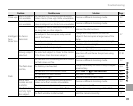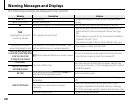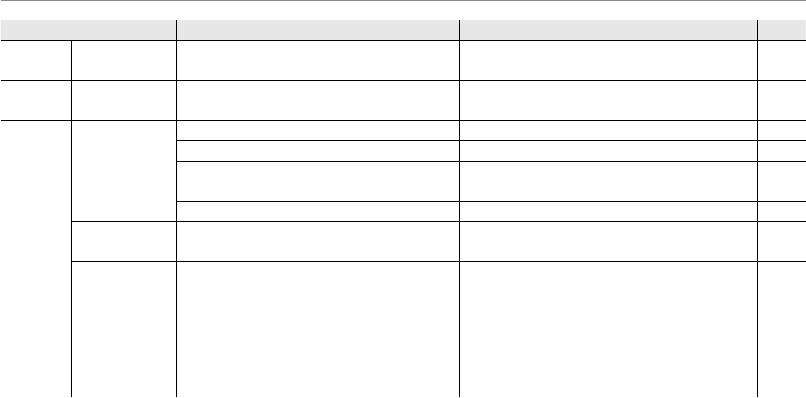
96
Troubleshooting
Problem
Problem
Possible cause
Possible cause
Solution
Solution
Page
Page
N mode
Can not take
pictures.
The battery is low.
Charge the battery or insert a fully-charged
spare battery.
4, 6
Movies
Can not record
movies.
The camera is in N mode.
Choose a di erent shooting mode. 22
Problem
images
Pictures are
blurred.
The lens is dirty. Clean the lens. 110
The lens is blocked. Keep objects away from the lens. 17
R is displayed during shooting and the
focus frame is displayed in red.
Check focus before shooting.
19, 30,
100
0 is displayed during shooting. Use the ash or a tripod. 35
Pictures are
mottled.
The ambient temperature is high and the
subject is poorly lit.
This is normal and does not indicate a
malfunction. Choose a lower sensitivity.
63
Smear appears
in pictures.
The sun or another bright object was in
the frame.
White or purple vertical lines may appear
when a very bright object is framed in the
display. This is normal and does not indicate
a malfunction. Smear is not recorded in
photographs but may appear in movies. If
possible, avoid shooting movies with bright
objects in or close to the frame.
104