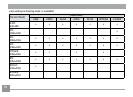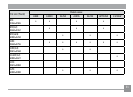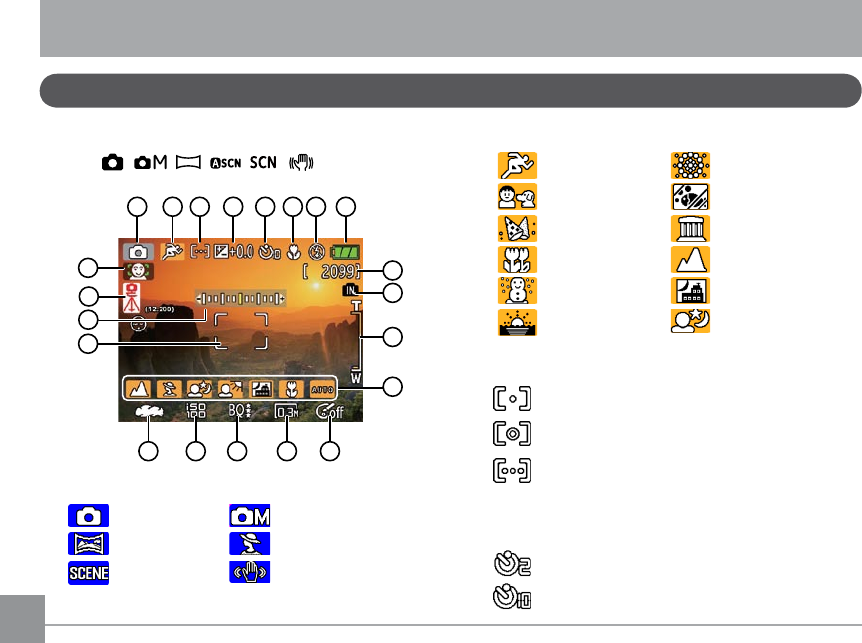
32 33
LCD Screen display
USING THE MODES
Still shooting mode display
Mode:
10
1
13 14 15 16 17
9
11
12
2 3 4 5 6 7 8
19
18
20
21
1. Shooting mode icon
Auto Manual
Panorama
Portrait
Scene
Image Stabilization
2. Scene icon (only available for
Scene mode)
Sport
Fireworks
Children
Glass
Indoor
Museum
Leaf
Landscape
Snow
Night landscape
Sunset
Night portrait
3. Light metering method
Spot AE
Center-Weight
Ai AE
4. EV indicator
5. Self-timer indicator
2-second self-timer
10-second self-timer