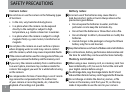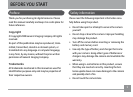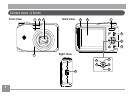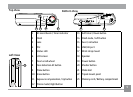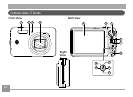ii 1
BEFORE YOU START
Preface
Thank you for purchasing GE digital cameras. Please
read this manual carefully and keep it in a safe place for
future reference.
Copyright
© Copyright 2009 General Imaging Company All rights
reserved.
No part of this publication may be reproduced, trans-
mitted, transcribed, stored in a retrieval system, or
translated into any language or computer language,
in any form, by any means, without the prior written
permission of General Imaging Company.
Trademarks
All trademarks mentioned in this manual are used for
identication purposes only and may be properties of
their respective owners.
Safety information
Please read the following important information care-
fully before using the product.
• Do not take apart or attempt to service the camera
yourself.
• Do not drop or knock the camera. Improper handling
may damage the product.
• Turn o the camera before inserting or removing the
battery and memory card.
• Use only the type of battery and charger that came
with your camera. Using other types of batteries or
chargers may damage the camera and invalidate the
warranty.
• When using Li-ion batteries in this product, ensure
that they are inserted correctly. Inserting the bat-
teries upside down can cause damage to the camera
and possibly start a re.
• Do not touch the camera lens.