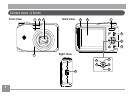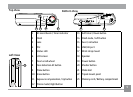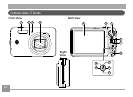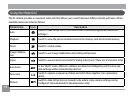16 1716 17
Inserting an optional SD/SDHC card
1. Open the battery compartment. 2. Insert an optional SD/SDHC card into the memory
card slot as shown.
Optional SD/SDHC cards are not included. The use
of 64MB to 8GB memory cards from recognized
manufacturers such as SanDisk, Panasonic and
Toshiba is recommended for reliable data storage.