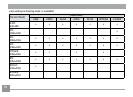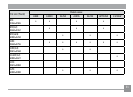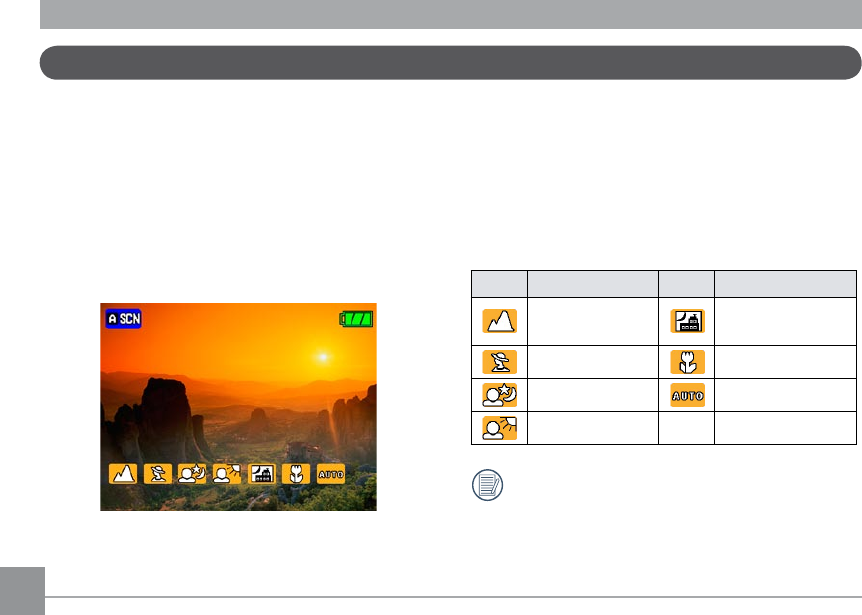
36 37
In the "ASCN" mode, dierent conditions are detected
intelligently and the most suitable settings will be
automatically selected. With "ASCN" you can always
take good pictures.
Follow these steps to create a "ASCN":
1. Turn the mode dial to "ASCN", LCD display showing
the following diagram.
2. Hold the camera steady and aim at the subject.
At this time, an appropriate mode will be selected
to suit the lighting conditions of the scene you are
photographing.
3. Press the shutter button halfway down to focus.
4. Press the shutter button all the way down to take the
picture.
Icon Mode name Icon Mode name
Landscape Mode
Night Landscape
Mode
Portrait mode Macro Mode
Night Portrait Auto Mode
Backlit Portrait
In the "ASCN" mode, dierent conditions are
detected intelligently and the most suitable
settings will be automatically selected.
Auto Scene mode (ASCN)