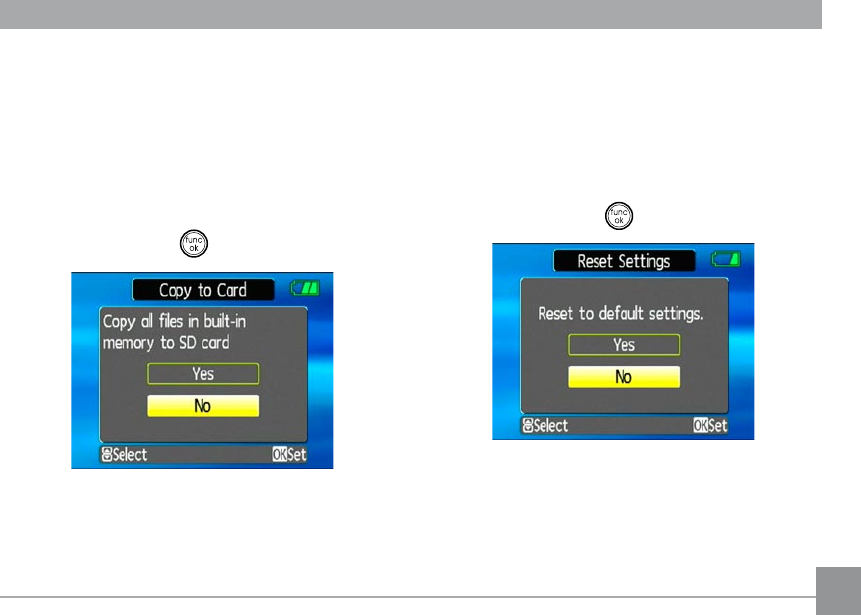
73
Copy to Card (Copy internal memory to
memory card)
Use this setting to copy the les stored in the internal
memory to the memory card.
1. Select the
Copy to memory card setting from the
Setup menu as described previously.
2. Use the
Up/Down navigation buttons to select Yes
or No. Then press the button to conrm.
Reset Settings
Use this setting to restore the camera to its default
settings.
1. Select the
Reset setting from the Setup menu as
described previously.
2. Use the
Up/Down navigation buttons to select Yes
or No. Then press the button to conrm.


















