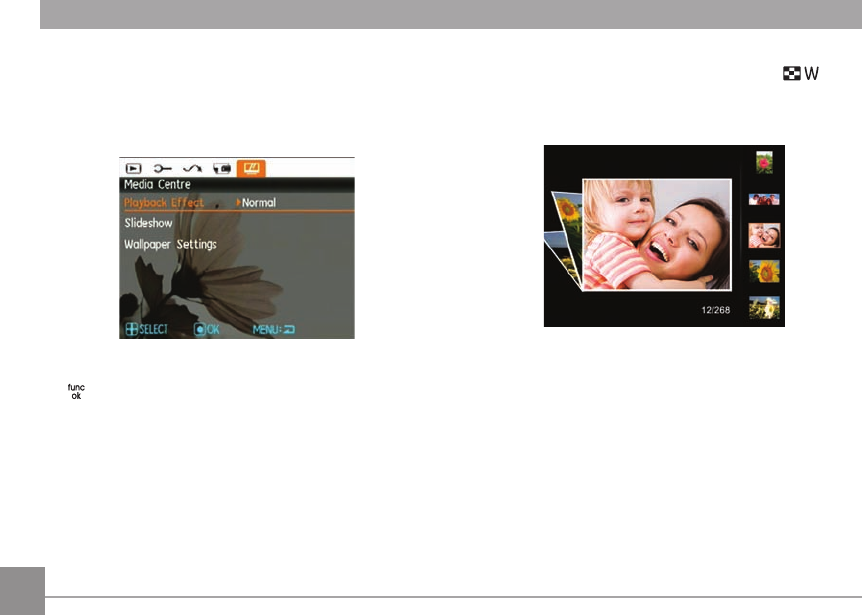
6262 63
Playing Eect (Only for J1455)
You can use this setting to select the eect of playing photo.
1. Select Playing Eect menu, press Right button, and camera
will enter the setting screen of Playing Eect.
2. Press Up/Down button to select Natural or Vivid, and press
button to conrm the setting.
3. When Vivid is selected for Playing Eect, please enter the
Playback mode, slid the zoom lever to the side , and
the following displaying eect will appear:


















