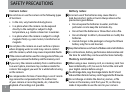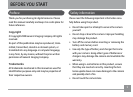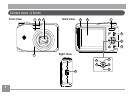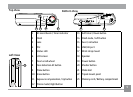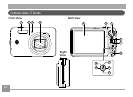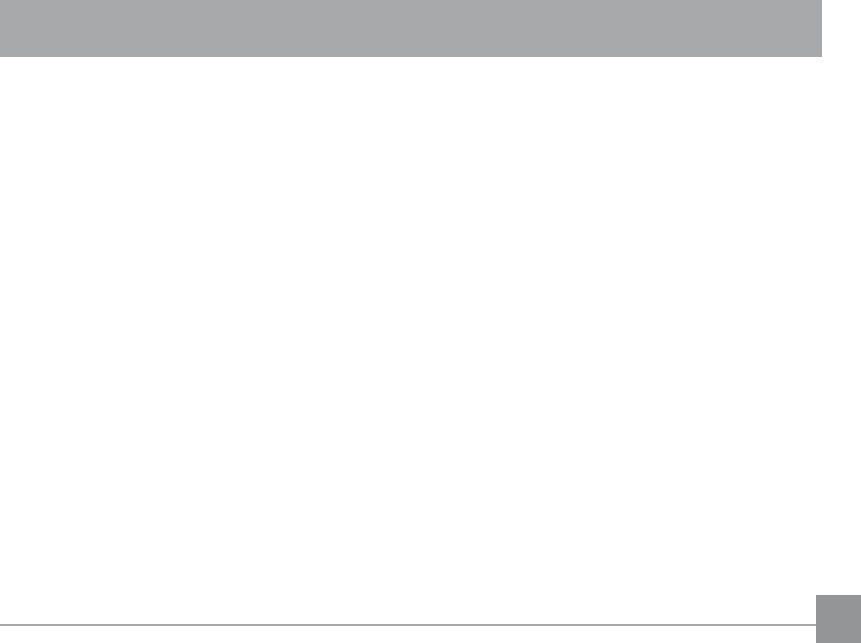
2 33
WARNING
SAFETY PRECAUTIONS
BEFORE YOU START .............................................1
Preface ..............................................................................1
Copyright ..................................................................1
Trademarks ..............................................................1
Safety information .........................................................1
About this manual ..........................................................2
Symbols used in this manual ...............................2
CONTENTS .............................................................3
GETTING READY ...................................................7
Unpacking ........................................................................7
Camera Views : A Series ................................................8
: E Series ............................................. 10
Charging the battery .................................................. 12
Inserting the battery .................................................. 13
Inserting an optional SD/SDHC card .......................16
Turning on and o ....................................................... 17
Using the Mode Dial ....................................................18
Setting date/time and language ............................. 19
Setting the Date and Time ................................. 19
Setting the Language ......................................... 20
About the LCD screen ................................................. 21
BASIC OPERATION .............................................22
Shooting in Auto mode ...............................................22
Using the zoom function ............................................22
Using the ash ............................................................. 23
Using the self-timer/Multiple shots ........................ 23
Using Macro mode ...................................................... 24
Exposure compensation ............................................ 24
Advanced function menu (quick menu setup) ....... 25
WB (White Balance) ............................................. 25
ISO ........................................................................... 26
CONTENTS