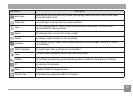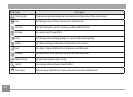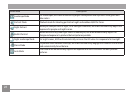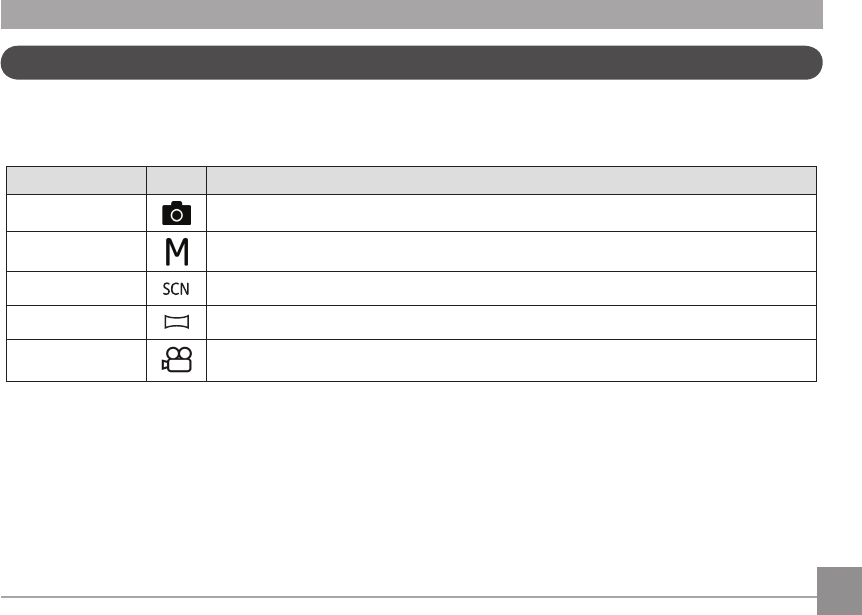
20 21
Using the Mode Button
This GE camera provides a convenient Mode Button that allows you to switch easily between dierent modes. After pressing the
mode button to enter the mode selection menu, press the Left/Right button to choose the selected mode. Press the
SET
button to
conrm your selection. All the available modes are listed as follows:
Mode Name Icon Description
Auto Mode
The camera selects all the settings automatically
Manual Mode
Many of the camera settings can be congured manually in this mode
Scene Mode
Choose from 23 dierent scene types and eects for your photos
Panorama Mode
In this mode, up to 4 frames can be stitched together to create a single panoramic photo
Movie Mode
Switch to record videos