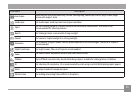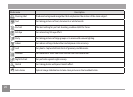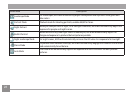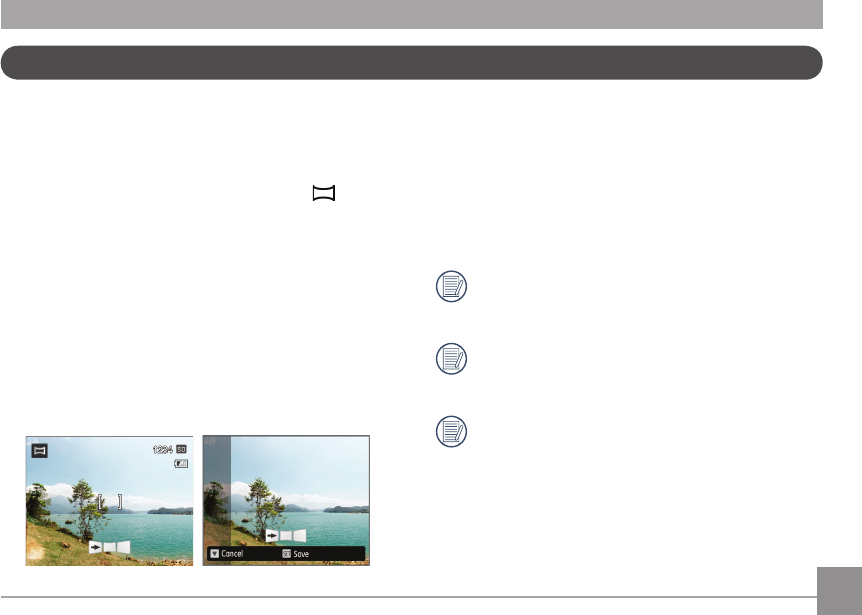
22 2322 23
Panorama
Panorama Mode allows you to create a panoramic picture. The
camera will automatically compose a panoramic picture using
the individual shots that you take.
Follow these easy steps to create a panoramic picture:
1. Press
mode
button to select Panorama Mode ( ).
2. Use the Left/Right buttons to specify the direction of
picture taking, and then in 2 seconds the panoramic
sequence will commence automatically.
3. Compose the rst view of the panoramic picture on the
LCD screen and press the Shutter button to capture the
image.
4. After the rst shot is taken, the semi-transparent image of
the rst shot will appear at the edge of the screen. You can
use this image to compose your picture before you press
the Shutter button to capture and nish manual stitching.
5. If continuous pictures are less than 4 shots, press
SET
button, the camera will stitch the pictures automatically.
Press playback button to enter playback mode to see the
eect.
6. If you take 4 pictures, the camera will stitch the pictures
automatically. Press playback button to enter playback
mode to see the eect.
After selecting Panorama mode, Flash, Self-timer, Macro
mode and Exposure Compensation cannot be adjusted.
Pictures cannot be deleted, nor the zoom adjusted until
the series is nalized.
In Panorama mode, up to 4 photos can be captured
when the image size is set at 2MP.