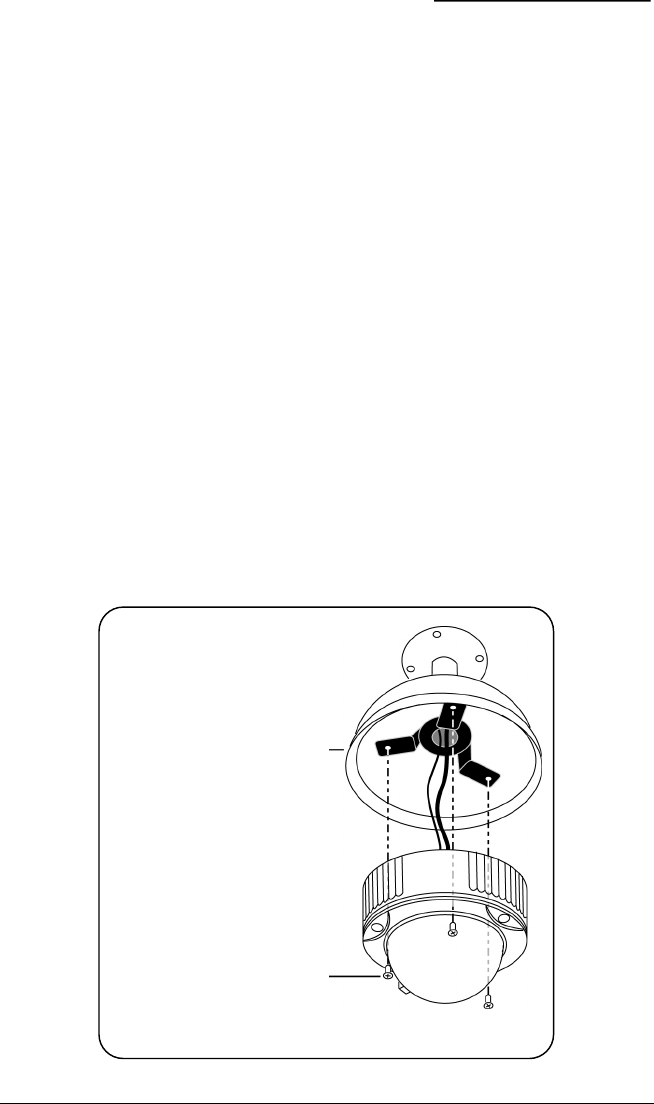
Rugged Dome Installation Manual Mounting the Unit
1038346B / February 2003 13
2.3 USING PENDANT- AND WALL-MOUNT BRACKETS
To install the housing on pendant-mount, extended-pendant-mount, or
wall-mount brackets, perform the following.
Note: The extended-pendant-mount bracket is extended with a piece of installer-provided
3/4-inch (1.9 cm) pipe that has standard NPT threads. The extension should be in the
bracket before performing the installation procedure.
Note: Feed the cables through the mounting surface, bracket, and housing at the
appropriate time depending on whether you are using the flying lead and whether the cable
is external or internal to the mounting surface.
To prepare the mounting surface perform the following.
1) Using the bracket surface as a template, mark the mounting holes
on the mounting surface.
2) Drill the mounting holes and a pass-through hole for the camera
cables.
3) Secure the bracket to the mounting surface with the provided
screws and anchors.
To install the housing into the bracket see Figure 10 and perform the
following.
Pendant or wall-mount
bracket
Mounting screws (3)
(through housing base)
Figure 10. Installing the housing into the bracket


















