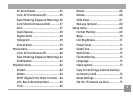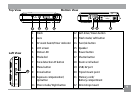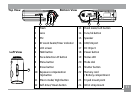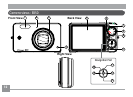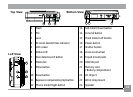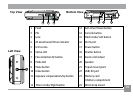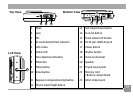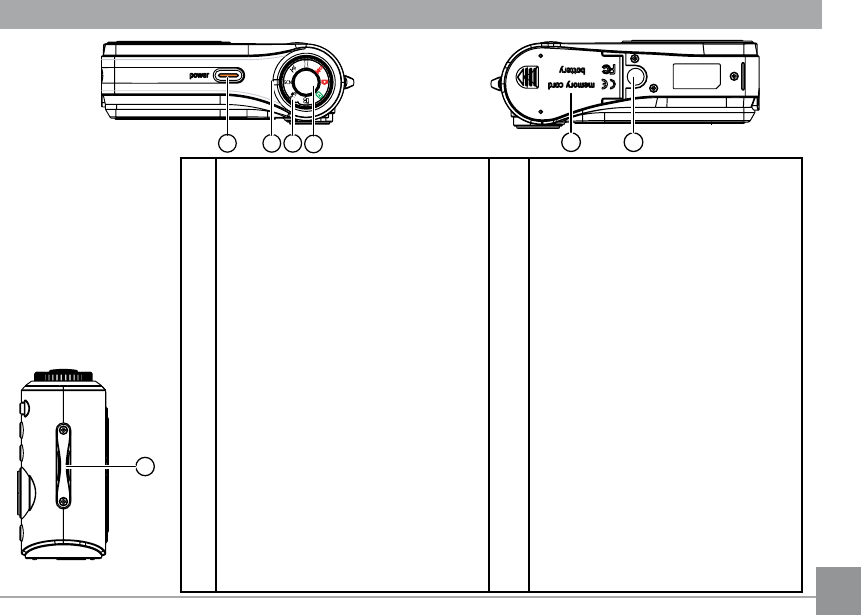
10 1110 11
Top View
Left View
1 Flash 13 Flash mode/ Left button
2 Lens 14 Func/ok button
3 Mic 15 Speaker
4 AF assist beam/Timer indicator 16 USB/ AV port
5 LCD screen 17 DC IN port
6 T&W button 18 Power button
7 Face detection AF button 19 Status LED
8 Menu button 20 Mode dial
9 Erase button 21 Shutter button
10 Exposure compensation
/Up button
22 Memory card
/ Battery compartment
11 Macro mode/ Right button 23 Tripod mount point
12 Self-timer/ Down button 24 Wrist strap mount
Bottom View
18 19 20
21
22 23
24