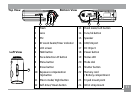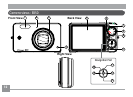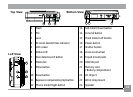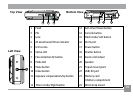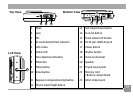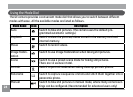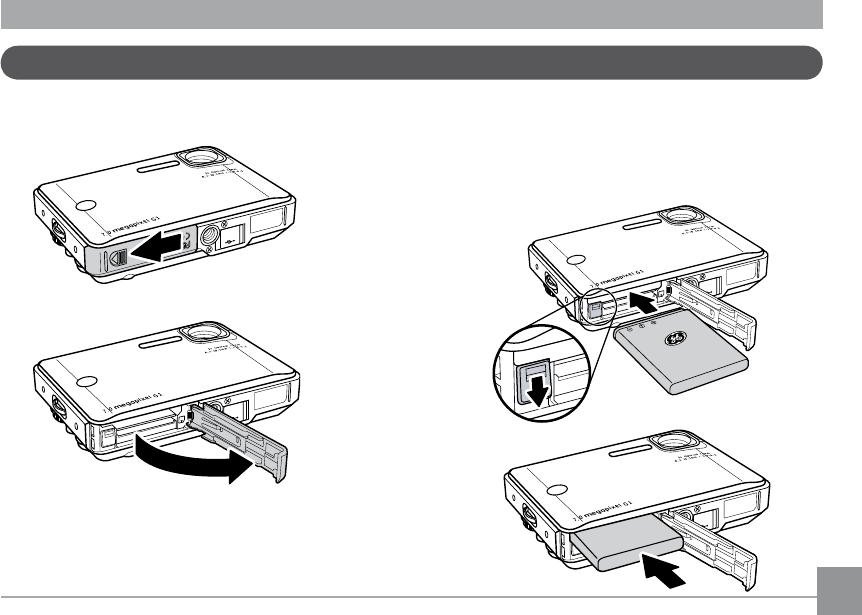
18 19
18 19
Inserting the battery
A
/V
O
U
T
memor
y car
d
batte
ry
A/
V
O
U
T
1. Open the battery compartment.
A
/V
O
U
T
2. Insert the battery while observing
the correct polarity. Use the side of
battery to press down the stopper
as shown, allowing the battery to
be inserted properly.
A
/V
O
U
T