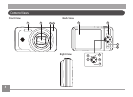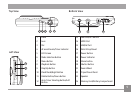2 33
WARNING .......................................................................i
SAFETY PRECAUTIONS ................................................ii
BEFORE YOU START .................................................... 1
Preface .........................................................................................1
Copyright ............................................................................1
Trademarks ........................................................................1
Safety information ....................................................................1
About this manual .....................................................................2
Symbols used in this manual ..........................................2
CONTENTS .................................................................... 3
GETTING READY .......................................................... 7
Unpacking ...................................................................................7
Camera Views .............................................................................8
Battery Charging .................................................................... 10
Insert the Battery and SD/SDHC/SDXC
Card (Not included) .................................................................11
Turning On and O .................................................................13
Setting language and date/time .........................................14
Set Display Language ....................................................14
Set Date/Time ..................................................................15
About the LCD Screen ............................................................16
Using the Modes ........................................................17
Display Setting .........................................................................17
LCD Screen Display .................................................................18
Still Picture Mode Display .............................................18
Video Shooting Mode Display .......................................20
Playback Mode Display ..................................................21
Using the Mode Button ..........................................................22
Shooting in Auto Mode ........................................................... 23
Manual Mode ............................................................................ 23
Beautier Mode .......................................................................24
Panorama..................................................................................24
Manual Scene Mode (SCN) .....................................................25
CONTENTS