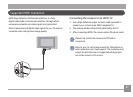66 6766 67
Video System
Use this feature to switch the video system from either NTSC
or PAL.
1. Select Video System in the Transmission menu, then
press Right.
2. Use the Up/Down navigation buttons to select NTSC or
PAL. Then press the
SET
button to conrm.
The video output signal can be switched to NTSC or PAL
to accommodate dierent regional TV standards. The
appropriate setting will vary between regions.
NTSC: USA, Canada, Taiwan, Japan, etc.
P
AL: Europe, Asia (excluding Taiwan), Oceania, etc.
Not
e: The TV output will not display properly if an
incorrect video system is selected.
This camera supports wireless connection of an Eye-Fi SD
card, please upload the photos in the camera to Internet using
the following steps.
1.
Press
func
menu
button to select set menu, then enter
connection menu to select Eye-Fi, set it to ON.
2. Photos taken after this setting is enabled will be
automatically uploaded to the internet. Please refer to the
Eye-Fi SD card instructions and setting for further details.
Set Eye-Fi SD Card Connection Mode