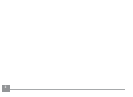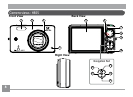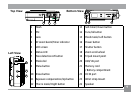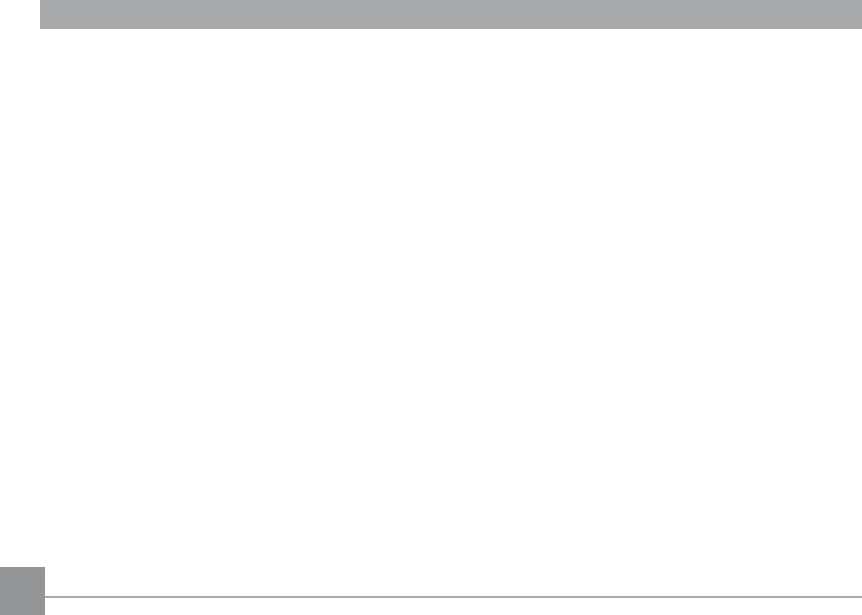
6 76 7
Connecting to a PictBridge compatible
printer ...........................................................71
Setting the USB mode ..........................71
Using the PictBridge menu .......................73
Print with date ......................................73
Print without date ................................74
Print index ..............................................75
Print DPOF ..............................................76
Exit ...........................................................76
Appendices ............................................77
Specications ..............................................77
Error messages ...........................................81
Troubleshooting ..........................................83