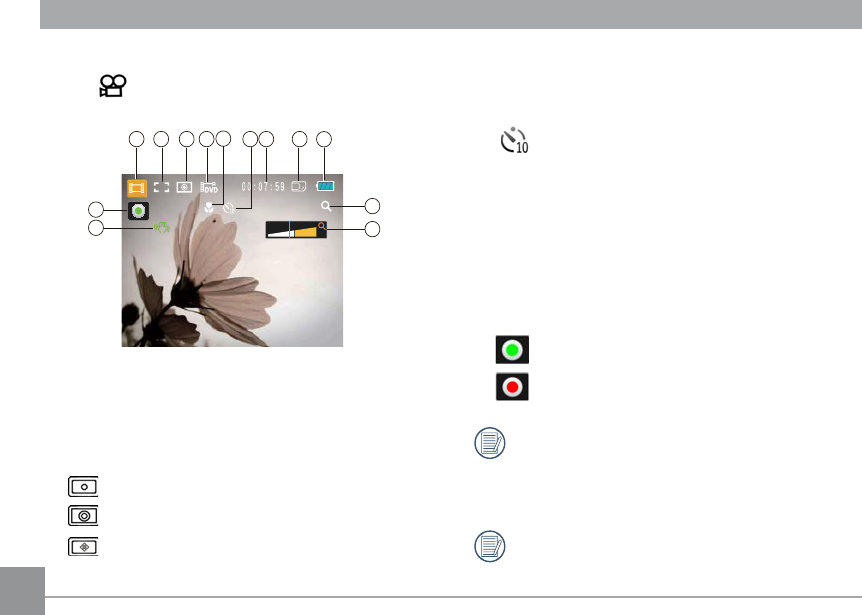
32
Video Shooting Mode Display
Mode :
11
10
9
876
5
4321
12
13
1 Video Mode icon
2 Continuous AF
3 Metering
Spot
Center
AiAE
4 Video Quality
5 Focus Frame
6 Self-timer
10-sec
7 Remaining Time for Video Recording
8 Memory Card/Built-in Memory
9 Battery Status
:75DWLR'LVSOD\HGRQO\ZKHQ]RRPLVDFWLYDWHG
11 Zoom
6WDELOL]DWLRQ
13 Recording Status Icon
Recording standby
Recording
For optimal video shooting, it is recommended that
an SD card be used. If you try to shoot video with just
internal memory the results may show picture jitter,
noise and a short recording.
'XULQJWKHVKRRWLQJERWKRSWLFDO]RRPDQGXSWR[
GLJLWDO]RRPDUHDYDLODEOH


















