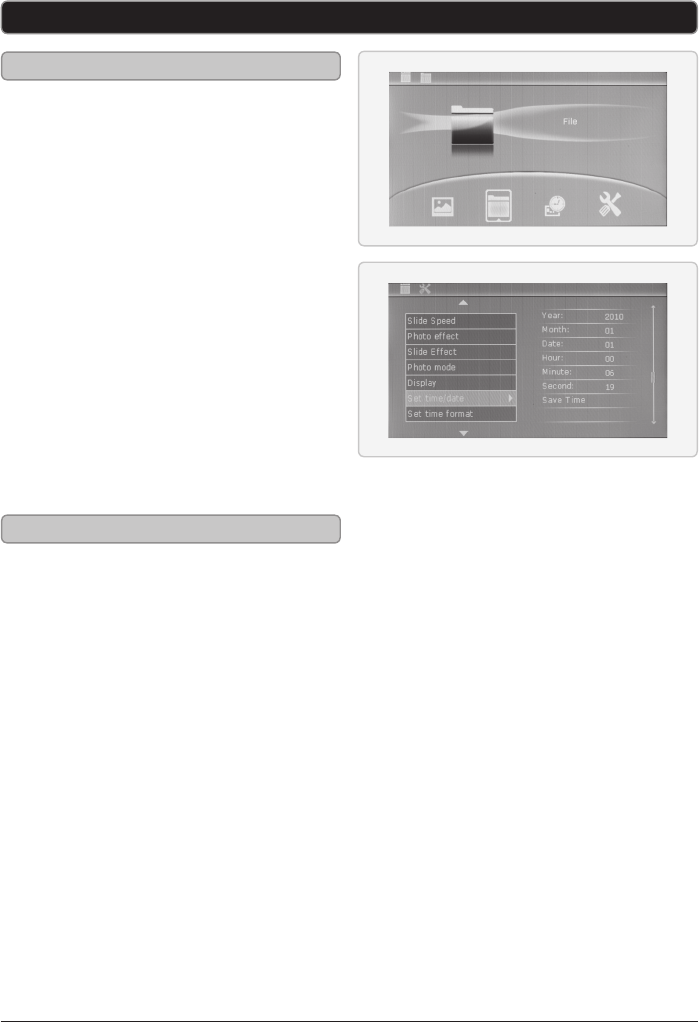
Customer Support: 1-888-999-4215 9
Setting the Clock and Calendar
Viewing the Clock and Calendar
1. Press the Menu button to access the
main menu.
2. Use the Arrow buttons to highlight the
“Settings” section and press the Play/
Pause button.
3. Use the Arrow buttons to highlight
“Set time/date”.
4. Use the Arrow buttons to highlight
“Year”. Press the Play/Pause button.
5. Use the Arrow buttons to adjust the
year, and press the Play/Pause button.
6. Repeat steps 4 and 5 to set the Month,
Date, Hour, Minute, and Second.
7. Use the Arrow buttons to highlight
“Save Time” and press the Play/Pause
button to save the set time.
1. Press the Menu button to access the
main menu.
2. Use the Arrow buttons to highlight the
“Calendar” section and press the Play/
Pause button.
Clock and Calendar














