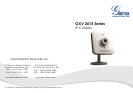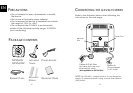~1~ ~2~
PRECAUTIONS
PACKAGE CONTENTS
Power AdAPter
QuickstArt Guide
CONNECTING THE GXV3615 SERIES
12V
NOTE: For GXV3615, choose Option A if using the power
supply. Or choose Option B if using a Power over Ethernet
(PoE) switch.
• Do not attempt to open, disassemble, or modify
the device
• Do not use a third party power adapter
• Do not expose this device to temperatures outside
the range of -10 C to +55 C
• Do not expose the GXV3615 to environments
outside of the following humidity range: 10-90% RH
(non-condensing)
GXV3615/
GXV3615w
Option B: RJ45 Ether-
net
cable to Power over
Ethernet(PoE)
switch
(Not appliable on GXV3615W)
Power Port
Network
Port
EN
o o
Option A:
Power Adapter
To AC Outlet
Refer to the illustration below when following the
instructions on the next page.
12V
MountinG
stAnd
ethernet cAble
MountinG
screws