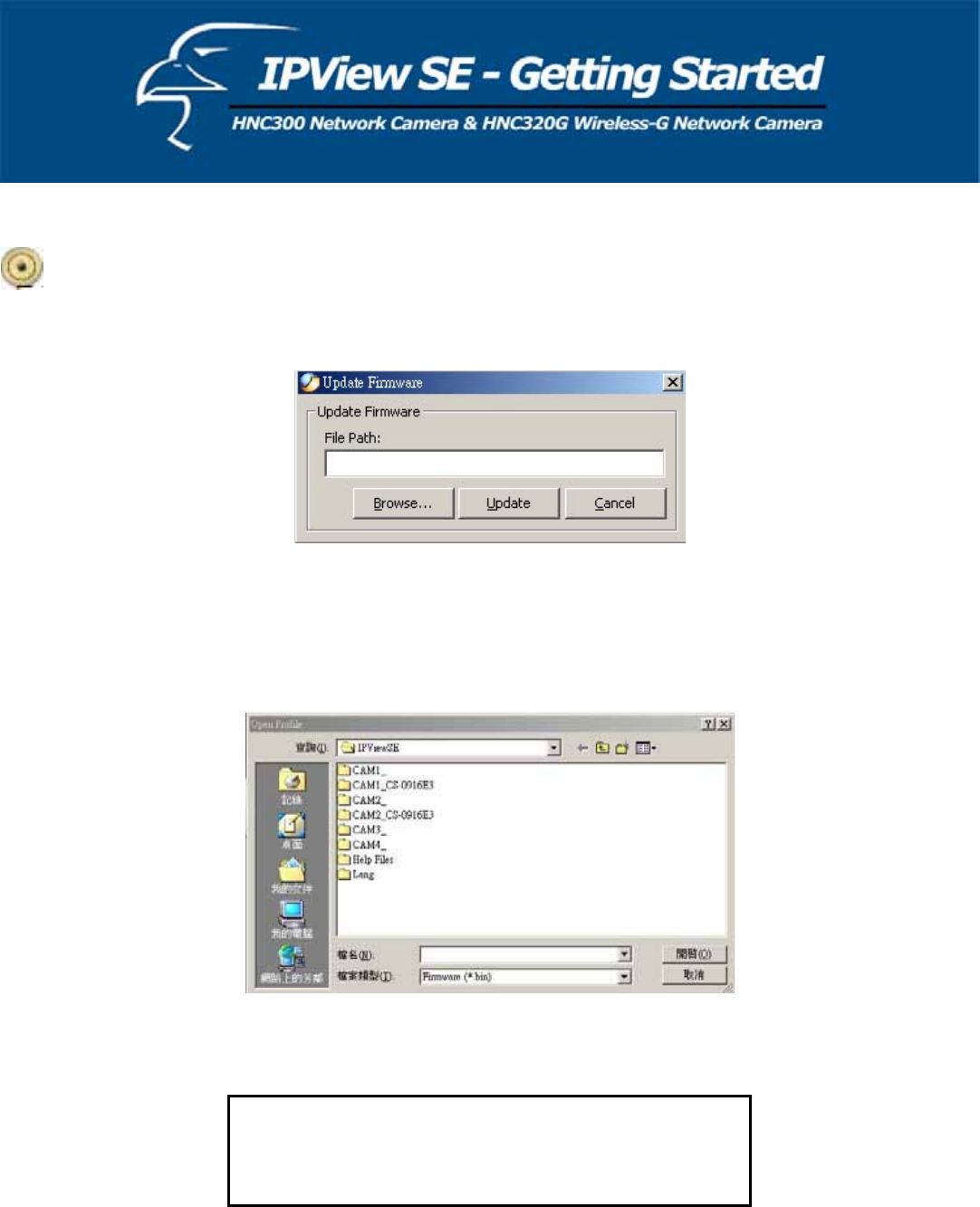
78
Update Firmware
Click on the “Update” button and enter the File Path. The firmware will then be updated automatically.
If you are unsure of the File path, you can click on the “Browse” icon. The Browse dialog box will appear with a blank
screen, as illustrated below.
Warning
During the firmware update process, please make sure no
interruptions occur, as it may cause serious damage to the camera.


















