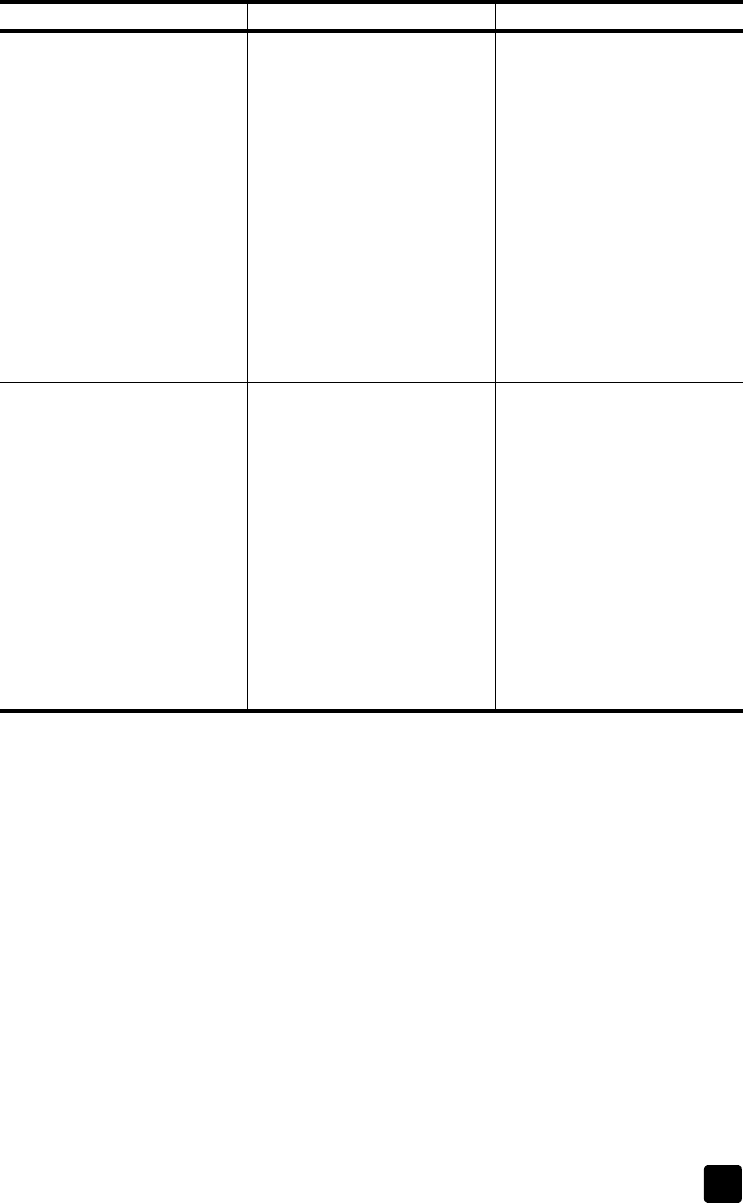
reference guide
installation troubleshooting
17
(Continued from previous page) Windows 2000 Professional
1 Press Ctrl+Alt+Delete.
2 Click to open the Task Manager
and select the Applications tab.
3 Ctrl+click to select all programs
except Windows Explorer and
Systray.
4 Click End Task. If a second
message appears, click End
Now. Repeat this step until all
programs except Windows
Explorer and Systray are
closed.
5 Install the printer software using
the setup instructions in the HP
Photosmart Setup Guide that
came with your printer.
Windows 98 only
When I connect a USB cable
between the printer and my
computer, the Add New Hardware
Wizard appears once, but the
printer driver does not install
completely. The Add New
Hardware Wizard does not
appear again.
Installation was cancelled, was not
completed, or there was an error.
1 Turn off the printer and
disconnect the USB cable from
the printer.
2 Unplug the power cord from the
printer.
3 Wait about 10 seconds.
4 Plug the power cord into the
printer and turn on the printer.
5 Uninstall the printer software. To
do this, insert the HP Photosmart
CD into your computer, then
follow the instructions on your
computer screen.
6 When the uninstall is complete,
restart your computer.
7 Reinstall the printer software.
Problem Possible cause Solution


















