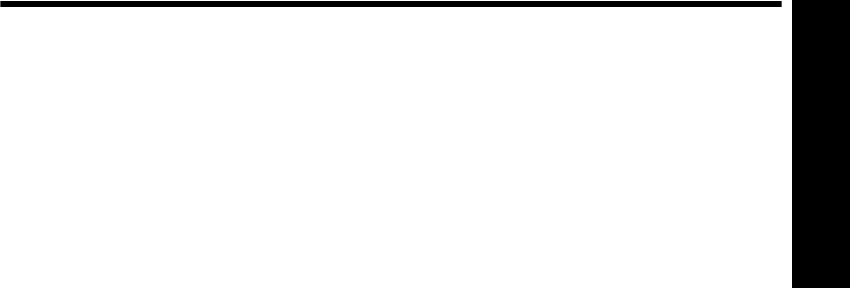
Contents
1 Get started
The HP Photosmart at a glance.................................................................................................2
Control panel buttons and indicator lights..................................................................................2
Printer menus.............................................................................................................................4
2 Print basics
Load your paper.........................................................................................................................4
Insert a memory card..................................................................................................................5
Print a photo...............................................................................................................................6
Creative options..........................................................................................................................6
Enhance your photos..................................................................................................................6
Connect to a computer...............................................................................................................7
3 Troubleshooting and support
Printing and hardware issues.....................................................................................................8
Insert or replace the print cartridge.............................................................................................9
Find more information...............................................................................................................11
HP support................................................................................................................................11
Regulatory notices....................................................................................................................12
Regulatory model identification number.............................................................................12
Environmental statements..................................................................................................12
Printer specifications................................................................................................................12
HP Warranty.............................................................................................................................14
1
English


















